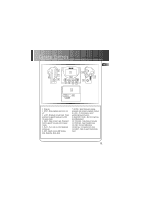RCA RD1000 User Manual - Page 46
Inserting a MultiMediaCard, Optional, Using Headphones
 |
UPC - 044319002560
View all RCA RD1000 manuals
Add to My Manuals
Save this manual to your list of manuals |
Page 46 highlights
Before You Begin 2. Inserting a MultiMediaCard (Optional) The player has built-in flash memory. To extend the playtime, you can use the optional MultiMediaCard slot. 3. Using Headphones Insert phone jack into PHONES on the side of player for listening. PHONES VOLUME A. Insert a MultiMediaCard into the card slot when the player is off as the diagram shows: PHONES EJECT B. To remove card, slide EJECT in the direction of the arrow. Caution: Do not remove MultiMedia Card during playback or when power is on. It may result in damages to the unit and the card. Note: Have a Blast- Just Not in Your Eardrums. Make sure you turn down the volume on the unit before you put on headphones. Increase the volume to the desired level only after headphones are in place. 38