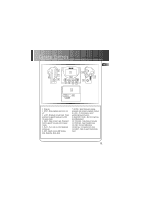RCA RD1000 User Manual - Page 52
Troubleshooting Tips - mp3 drivers
 |
UPC - 044319002560
View all RCA RD1000 manuals
Add to My Manuals
Save this manual to your list of manuals |
Page 52 highlights
Troubleshooting Tips k@zoo player does not turn on when PLAY button pressed. • Batteries may be inserted incorrectly. (Refer to page 37 for details) • Batteries may be empty. (Refer to page 37 for details) • LOCK button may be activated. (Refer to page 43 for details) Skipping tracks or bad sound quality? • Repeat, random or program function may be activated. (Refer to page 42 for details) • There may be strong magnetic fields (e.g. too close to TV) near the unit. • Low Battery level. Replace with new ones. Cannot perform playback? • Check if MultiMediaCard is properly inserted. MultiMediaCard icon should be displayed. • LOCK button may be activated. (Refer to page 43 for details) • There may be no MP3 tracks in the card or internal memory. • MultiMediaCard may be damaged. Cannot play MP3 track on the k@zoo players? • Track encoded bit rate may not be between 32 to 320kbps Note: For better result, we recommend a constant encoded bit rate from 32 to 320kbps. Nevertheless, your unit may play tracks encoded in variable bit rate (VBR). USB icon or display does not appear when connected to computer. • Check connection between your unit and the computer. (Refer to page 3) • Check if USB drivers are properly installed (Refer to page 3) 44