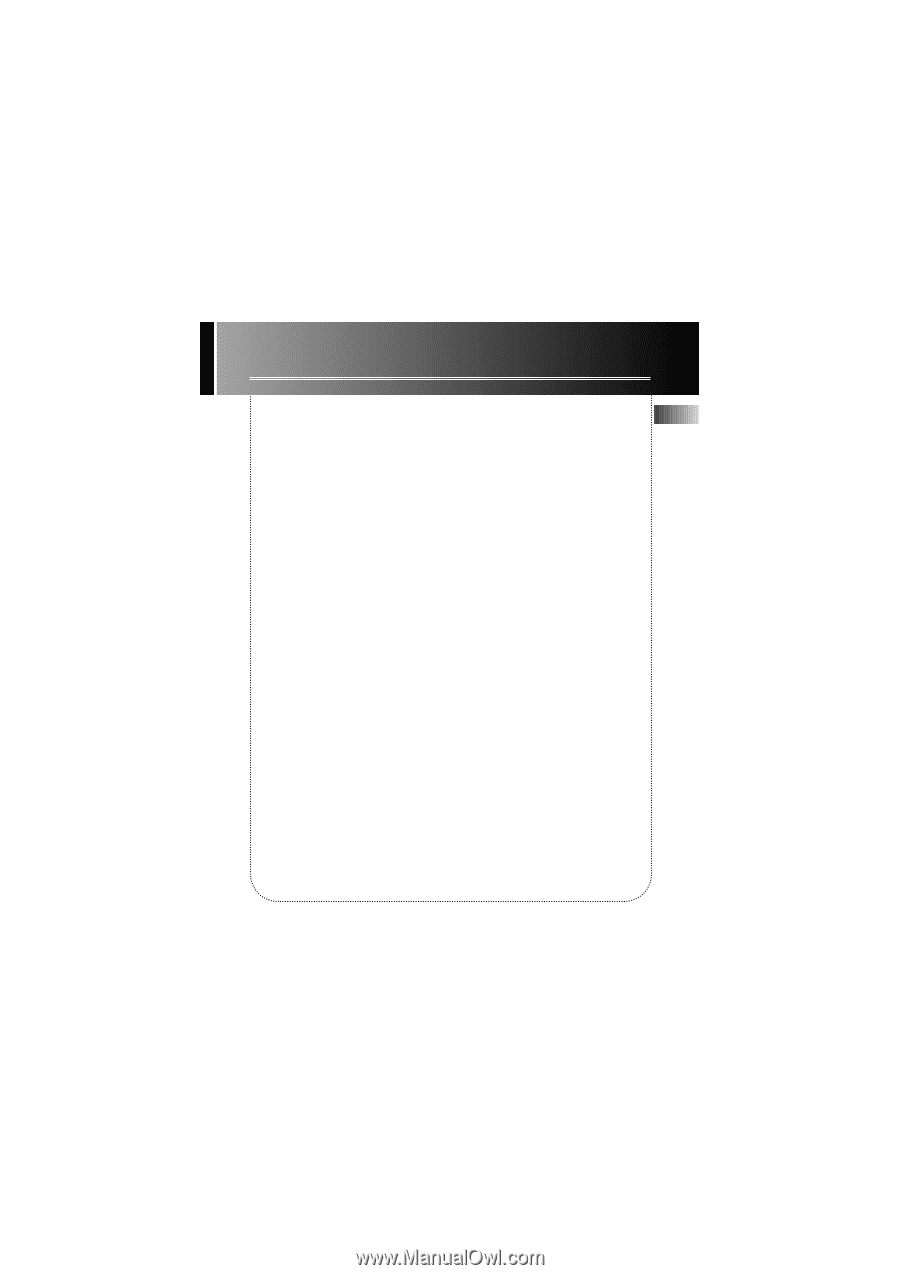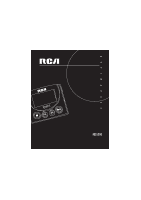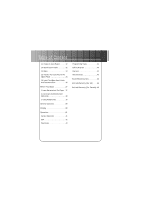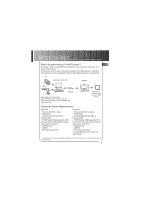RCA RD1000 User Manual - Page 7
Table of Content - driver
 |
UPC - 044319002560
View all RCA RD1000 manuals
Add to My Manuals
Save this manual to your list of manuals |
Page 7 highlights
Table of Content Important Information FCC Information Before You Begin 1 What's So Special About This MP3 Player 1 Computer System Requirements . . . .1 Getting Started 2 1. Insert The Included Software CD Into your CD-ROM Drive 2 2. Install The USB Drivers 3 3. Connect The k@zoo Player To Computer 3 4. Install The Music Management Software 4 5. Install The MusicMatch JukeboxTM Software 5 6. Set MusicMatch Jukebox Basic Preferences 7 7. Learn The MusicMatch Jukebox Basic Controls 11 8. Save CD Tracks To Play On Your PC Or In Your k@zoo Player 12 9. Download Music From The EN Internet 14 10. Use MusicMatch Jukebox To Play Radio On Your PC 14 11. Organize The Music Library . . . .16 12. Create a Playlist For Playing Or Downloading 17 13. Edit Tags For Your Songs . . . . . .19 14. Transfer The Audio Files To k@zoo Player 20 15. Install The RealJukeboxTM Software 23 16. Set Basic Preferences 24 17. Learn the RealJukebox Basic Controls 27 18. Save CD Tracks To Play On Your PC Or In Your k@zoo Player 28 19. Download Music From The Internet 29 20. Organize The Playlist 30 21. Create A Playlist For Playing Or Downloading 31 MusicMatch Jukebox is a trademark of MusicMatch, Inc. RealJukebox is a trademark of Real Networks, Inc.