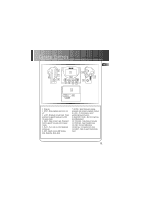RCA RD1000 User Manual - Page 42
Formatting the MultiMediaCard - internal
 |
UPC - 044319002560
View all RCA RD1000 manuals
Add to My Manuals
Save this manual to your list of manuals |
Page 42 highlights
Getting Started 25. Transfer the audio files to the k@zoo player. Use RealJukebox to transfer music files to the MultiMediaCard or built in (internal) flash memory for the k@zoo player. Important Note Removing the MultiMedia card or unplugging the USB cable before the data is com- pletely written may cause loss of data or damage to the con- EJECT tents of the MultiMedia Card and internal flash memory. MultiMediaCard A. Make sure the k@zoo device(s) are listed in the Organizer under Devices/Storage. If a MultiMediaCard is present in the k@zoo player and it needs to be formatted, a screen will be displayed prompting you to format the card. Click OK to properly format the card for use with the k@zoo player. Click Cancel to format the card at a later time. The External memory device will not be available until the card is properly formatted or a different MultiMediaCard is inserted. Note: Formatting the MultiMediaCard will erase the contents of the card. Note: If the Internal device it is not listed, check all connections, click the Refresh button to refresh the portable device memory list. If the External device is not listed make sure the MultiMedia Card (if present) is properly inserted in the player, click the Refresh button to refresh the portable device memory list. Restart your computer, and consult online troubleshooting for possible causes if problem persists. B. Double click the k@zoo! icon to display the memory devices or click on the button beside the k@zoo! icon on the Organizer directory. 34