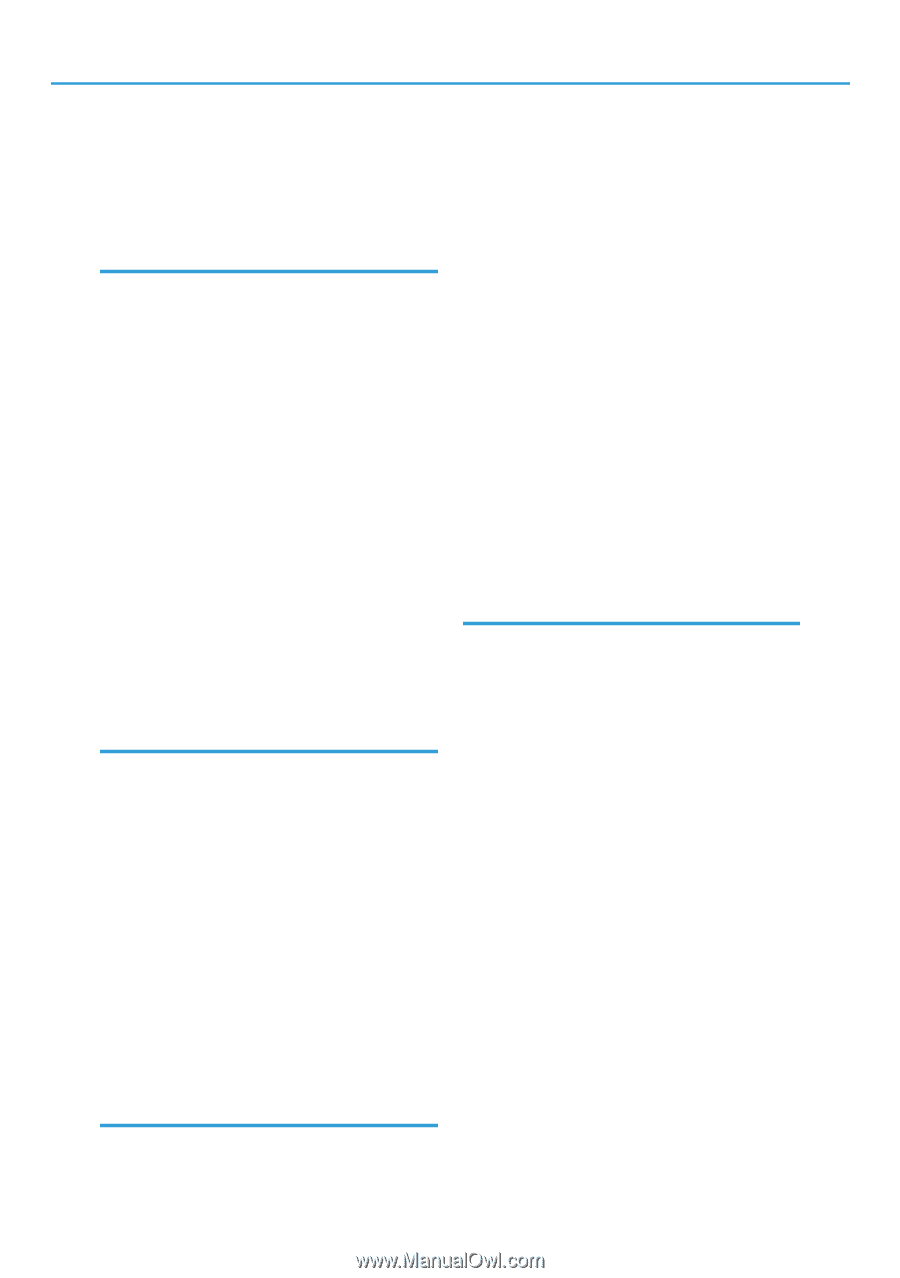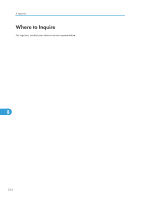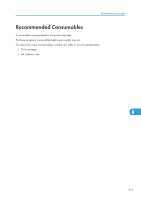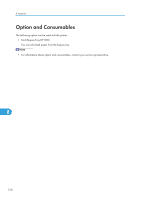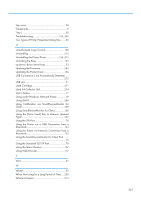Loading Paper Larger than A4/Letter (tray 1)
........
................................................................................
47
Loading Precautions
..............................................
85
Locking the Keys
..................................................
193
M
Machine Body
.......................................................
20
Machine Rear
........................................................
21
Maintenance Failed
............................................
279
Maintenance Menu
............................................
163
Making Printer Settings Using the Control Panel
.....
................................................................................
27
Manuals
......................................................
159, 287
Manuals for This Printer
........................................
13
MD5
.....................................................................
309
Menu
....................................................................
114
Menu Chart
............................................................
27
Menu key
...............................................................
23
Messages
.............................................................
250
Monitoring and Configuring the Printer
............
150
Moving
.................................................................
205
Moving a Long Distance
.....................................
205
Moving a Short Distance
....................................
205
Multi Bypass Tray BY1000
..................................
32
Multi-tab
.................................................................
95
N
NetBSD
................................................................
310
Network Interface Error
......................................
276
No Paper/Tray Not Detected (Bypass Tray)
..........
..............................................................................
257
No Paper/Tray Not Detected (Tray 1)
.............
255
No Response from Printer
...................................
255
No-Fuss Head Cleaning
.....................................
167
Non-compatible paper
.........................................
89
Notes on the Installation (Network Connection)
.....
................................................................................
61
Notes on the Installation (USB Connection)
........
54
Notes on/Limitations of Printing Using a Mac
........
..............................................................................
146
Notifying the Printer Status by E-mail
................
115
Nozzle Check
.....................................................
164
O
Online key
..............................................................
23
Opening from an Application
..............................
96
Opening from Printer Status Error Messages
......
19
Opening from the CD-ROM
.................................
19
Opening from the Icon
..........................................
18
Opening from the Printer Driver
...........................
18
Opening from the Start Menu
..............................
18
Opening Help
.....................................................
153
Opening the Printer Properties Dialog Box
.........
95
Opening the Printing Preferences Dialog Box
.........
................................................................................
95
Operating System
...............................................
131
Option (Bypass tray)
...........................................
293
Option and consumables
...................................
316
Options
...................................................................
32
Original SSLeay License
.....................................
312
Other Problems
....................................................
246
Out of Printable Temperature Range
.................
275
Output ramp
..........................................................
20
Output ramp extension
.........................................
20
P
Paper
......................................................................
82
Paper feed wheel
..................................................
21
Paper Handling Precautions
.................................
85
Paper Input Menu
..................................................
92
Paper Is Not Fed or Delivered Normally
..........
220
Paper Jam
............................................................
222
Paper Size Mismatch/Paper Type Mismatch
(AutoTray Select)
.................................................
262
Paper Size Mismatch/Paper Type Mismatch
(Bypass Tray)
.......................................................
260
Paper Size Mismatch/Paper Type Mismatch (Tray
1)
..........................................................................
259
Paper Storage Precautions
...................................
87
Paper Type Precautions
........................................
88
Paper Will Not Feed Even When the Power Is On.
..............................................................................
218
PCL Menu
.............................................................
188
PCL Printer Drivers (GX e3350N only)
.............
286
Performing Maintenance using the Control Panel...
..............................................................................
163
Plain paper
.............................................................
82
Plugging in the Power Cord and Turning the Power
On
...........................................................................
44
Positions Do Not Match the Displayed Image
........
..............................................................................
245
319