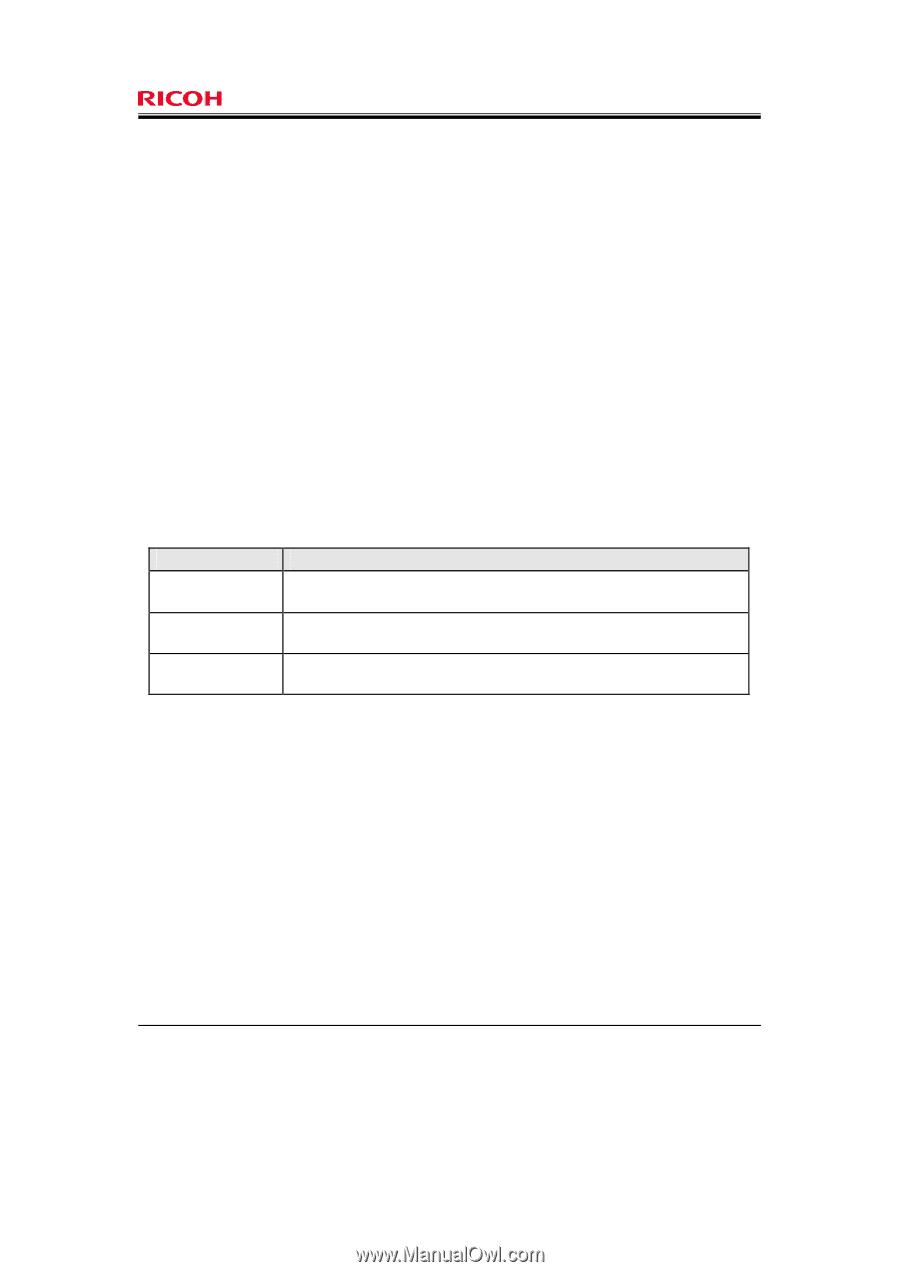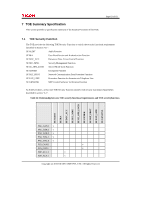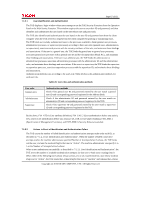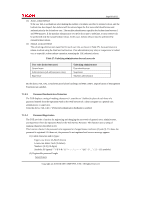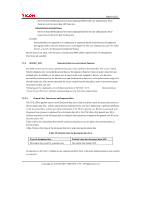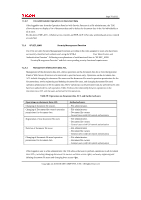Ricoh Aficio MP 2851 Security Target - Page 67
FIA_UID.2 User identification before any action, FIA_USB.1 User-subject binding, FMT_SMF.1 - windows 7
 |
View all Ricoh Aficio MP 2851 manuals
Add to My Manuals
Save this manual to your list of manuals |
Page 67 highlights
Page 67 of 81 7.1.2.1 User Identification and Authentication The TOE displays a login window when users attempt to use the TOE Security Functions from the Operation Panel or the Web Service Function. This window requires the user to enter their ID and password, and then identifies and authenticates the user based on the entered user IDs and passwords. The TOE also identifies and authenticates the user based on the user ID and password sent from the client computer when the TOE receives a request from the client computer for printing or transmitting faxes. The TOE binds successfully authenticated users to the processes available to them (general user processes, administrator processes, or supervisor processes) according to their user roles (general users, administrators, or supervisors), associates each process with the security attributes of that role, and maintains those bindings and associations. If the user is a general user, the TOE binds the general user to general user processes, associates general user processes with a general user ID and the document data default ACL, and maintains those bindings and associations. If the user is an administrator, the TOE binds the administrator to administrator processes, associates administrator processes with the administrator ID and the administrator roles, and maintains those bindings and associations. If the user is a supervisor, the TOE binds the supervisor to supervisor processes, associates supervisor processes with the supervisor ID, and maintains those bindings and associations. Authentication methods vary according to the user's role. Table 26 shows the authentication methods for each user role. Table 26: User roles and authentication methods User roles General users Administrators Supervisor Authentication methods Check if the general user ID and password entered by the user match a general user ID and corresponding password registered in the Address Book. Check if the administrator ID and password entered by the user match an administrator ID and corresponding password registered to the TOE. Check if the supervisor ID and password entered by the user match a supervisor ID and corresponding password registered to the TOE. By the above, FIA_ATD.1 (User attribute definition), FIA_UAU.2 (User authentication before any action), FIA_UID.2 (User identification before any action), FIA_USB.1 (User-subject binding), FMT_SMF.1 (Specification of Management Functions), and FMT_SMR.1 (Security Roles) are satisfied. 7.1.2.2 Actions in Event of Identification and Authentication Failure The TOE counts the number of failed identification and authentication attempts made under each ID, as described in "7.1.2.1 User Identification and Authentication". When the number of failed consecutive attempts reaches the machine administrator-specified Number of Attempts before Lockout, the TOE locks out the user, and sets the Lockout Flag for that user to "Active". The machine administrator can specify 1 to 5 as the Number of Attempts before Lockout. When a user authenticates successfully, as described in "7.1.2.1 User Identification and Authentication", the TOE resets the number of available authentication attempts for that user to 0 and starts counting from 0. When either of the following two Lockout release actions, (1) or (2), is performed by a user whose Lockout Flag is set to "Active", the TOE resets the Lockout Flag for that user to "Inactive" and releases the Lockout. Copyright (c) 2010 RICOH COMPANY, LTD. All Rights Reserved.