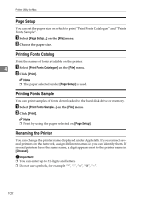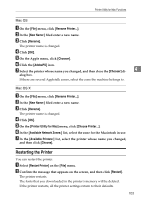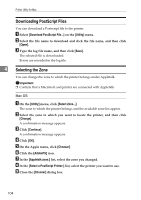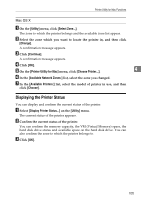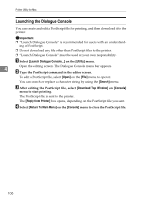Ricoh Aficio MP 3500P PostScript Supplement - Page 115
Index
 |
View all Ricoh Aficio MP 3500P manuals
Add to My Manuals
Save this manual to your list of manuals |
Page 115 highlights
INDEX C Changing to EtherTalk, 55, 59 Collate, 90 D Deleting a Hold Print File, 78 Deleting a Locked Print File, 74 Deleting a Sample Print File, 70 Deleting a Stored Print File, 83 Deleting Fonts, 101 Destination Tray, 91 Displaying Printer's Fonts, 100 Displaying the Printer Status, 105 Dithering, 95 Document Server, 84 Downloading PostScript Files, 104 Downloading PS Fonts, 100 Duplex Printing, 88 E Edge Smoothing, 87 F Fit to Paper, 86 Functions Printer Utility for Mac, 99 H How to Read This Manual, 1 I Image Smoothing, 95 Initializing Printer Disk, 101 Input Slot, 87 Installing, 97 Printer Utility for Mac, 97 Installing Adobe Type Manager Mac OS, 53 Installing Screen fonts Mac OS, 54 Installing the PostScript 3 Printer Driver and PPD File Mac OS, 51 Installing the PPD Files Mac OS X, 56 Installing the Printer Driver Using USB Windows 2000, 30 J Job Type, 64 L Launching the Dialogue Console, 106 M Mac OS, 51 Mac OS X, 56 P Page Setup, 102 Paper Selection, 86 Paper Size, 86 Paper Type, 91 Printer Utility for Mac, 97, 102, 104 Functions, 99 Printing Fonts Catalog, 102 Printing Fonts Sample, 102 Printing with Bluetooth Connection Windows, 39 Printing with Parallel Connection Windows 2000, 35 R Renaming the Printer, 102 Restarting the Printer, 103 S Selecting the Zone, 104 Setting Up Options, 61 Mac OS, 52 Mac OS X, 57 Setting Up PPD Files Mac OS, 52 Setting Up the PPD File Mac OS X, 56 Staple, 92 T Toner Saving, 87 107