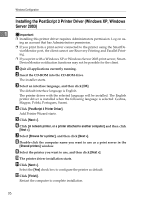Ricoh Aficio MP 3500P PostScript Supplement - Page 31
Next >, Finish, Restart the computer to complete installation.
 |
View all Ricoh Aficio MP 3500P manuals
Add to My Manuals
Save this manual to your list of manuals |
Page 31 highlights
Using the LPR Port L Check that the name of the machine whose driver you want to install is se- lected, and then click [Next >]. M Change the printer name if you want, and then click [Next >]. Select the [Yes] check box to configure the printer as default. 1 N Specify whether or not to share the printer, and then click [Next >]. O Specify whether or not to print a test page, and then click [Finish]. The printer driver installation starts. P Restart the computer to complete installation. Note ❒ A user code can be set after the printer driver installation. For information about user code, see the printer driver Help. ❒ Auto Run may not work with certain operating system settings. In that case, launch "Setup.exe" on the CD-ROM root directory. 23