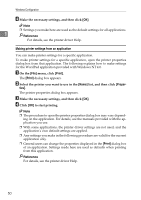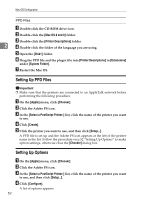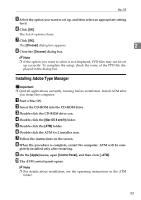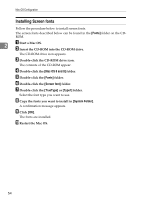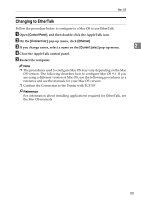Ricoh Aficio MP 3500P PostScript Supplement - Page 62
Installing Screen fonts, Fonts, Mac OS 8 and 9, Screen font, TrueType, Type1, System Folder
 |
View all Ricoh Aficio MP 3500P manuals
Add to My Manuals
Save this manual to your list of manuals |
Page 62 highlights
Mac OS Configuration Installing Screen fonts Follow the procedure below to install screen fonts. The screen fonts described below can be found in the [Fonts] folder on the CDROM. 2 A Start a Mac OS. B Insert the CD-ROM into the CD-ROM drive. The CD-ROM drive icon appears. C Double-click the CD-ROM drive icon. The contents of the CD-ROM appear. D Double-click the [Mac OS 8 and 9] folder. E Double-click the [Fonts] folder. F Double-click the [Screen font] folder. G Double-click the [TrueType] or [Type1] folder. Select the font type you want to use. H Copy the fonts you want to install in [System Folder]. A confirmation message appears. I Click [OK]. The fonts are installed. J Restart the Mac OS. 54

Mac OS Configuration
54
2
Installing Screen fonts
Follow the procedure below to install screen fonts.
The screen fonts described below can be found in the
[
Fonts
]
folder on the CD-
ROM.
A
Start a Mac OS.
B
Insert the CD-ROM into the CD-ROM drive.
The CD-ROM drive icon appears.
C
Double-click the CD-ROM drive icon.
The contents of the CD-ROM appear.
D
Double-click the
[
Mac OS 8 and 9
]
folder.
E
Double-click the
[
Fonts
]
folder.
F
Double-click the
[
Screen font
]
folder.
G
Double-click the
[
TrueType
]
or
[
Type1
]
folder.
Select the font type you want to use.
H
Copy the fonts you want to install in
[
System Folder
]
.
A confirmation message appears.
I
Click
[
OK
]
.
The fonts are installed.
J
Restart the Mac OS.