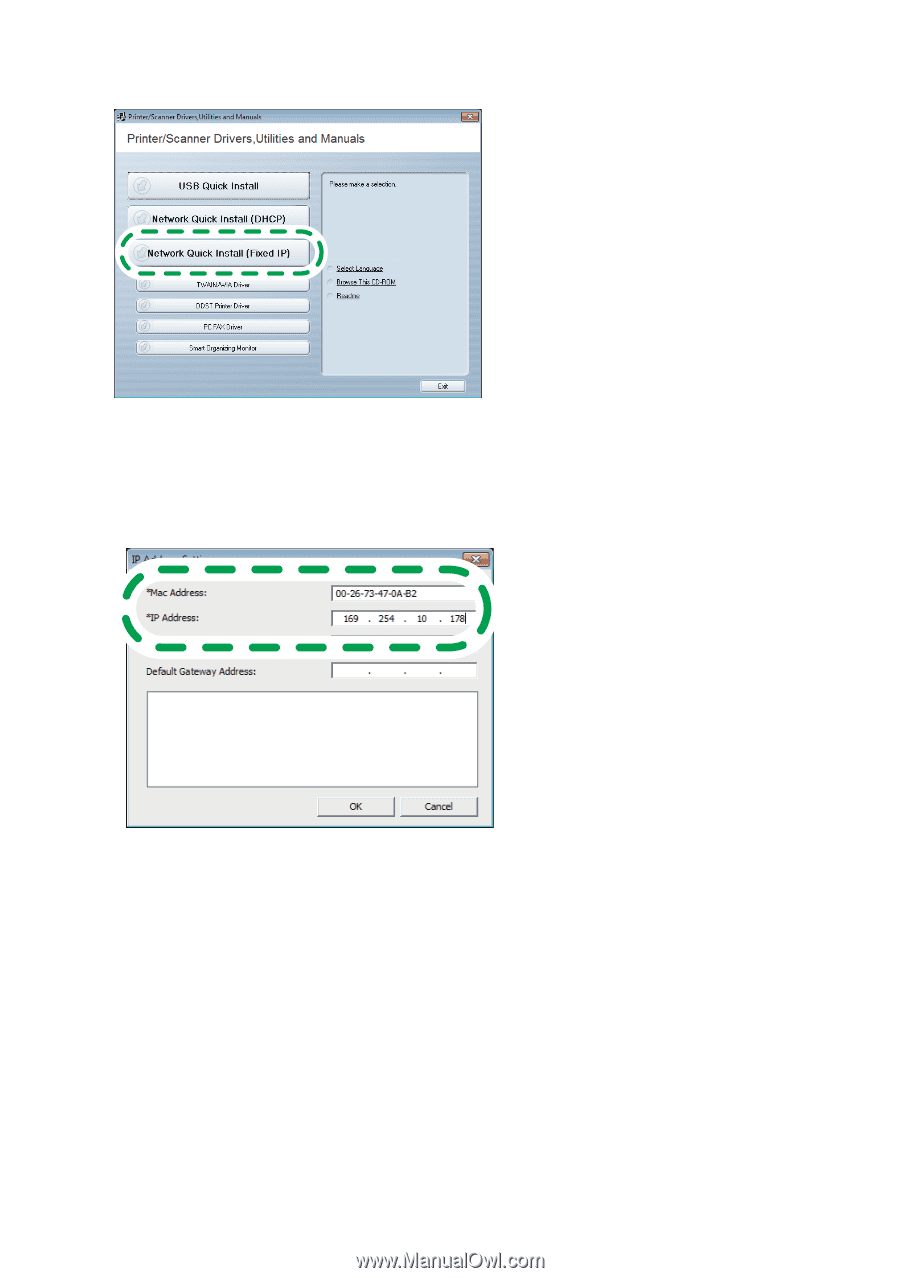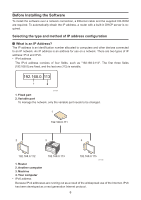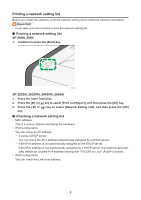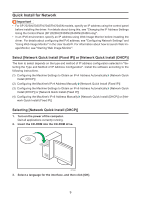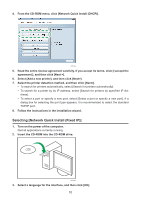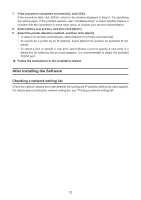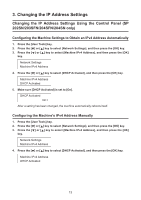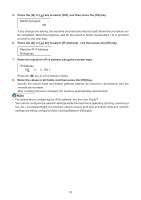Ricoh Aficio SP 204SN Software Installation Guide - Page 11
From the CD-ROM menu, click [Network Quick Install Fixed IP].
 |
View all Ricoh Aficio SP 204SN manuals
Add to My Manuals
Save this manual to your list of manuals |
Page 11 highlights
4. From the CD-ROM menu, click [Network Quick Install (Fixed IP)]. CTT190 5. Read the entire license agreement carefully. If you accept its terms, click [I accept the agreement.], and then click [Next >]. 6. Enter the MAC and IP addresses, and then click [OK]. To specify these in an IPv6 environment, click [Cancel], and then proceed to Step 8. CTT191 • MAC address Enter the MAC address shown on the network setting list. • IP address Enter the user's IP address. The computer's IP address can be ascertained using Command Prompt. To display the IP address, open Command Prompt, enter "ipconfig", and then press the [Enter] key. Enter the IP address of the computer being used with the variable part in the IP address modified. • Subnet mask, Default gateway address Specify the subnet mask and default gateway address as required in accordance with the network environment. 11