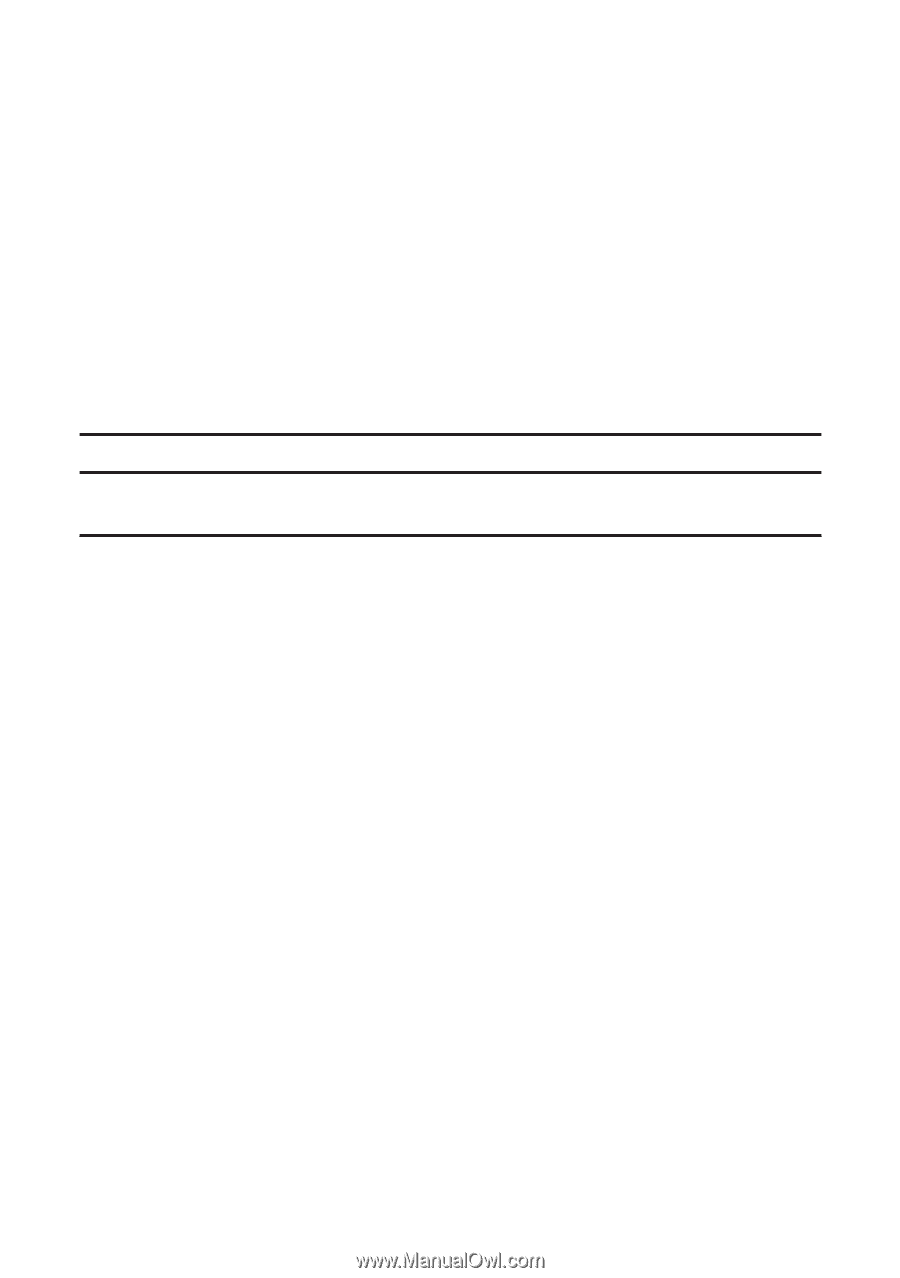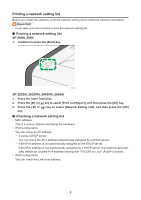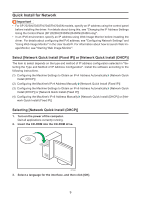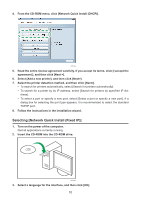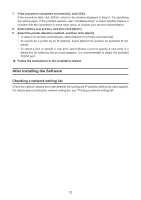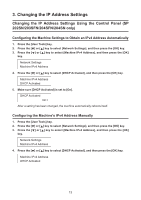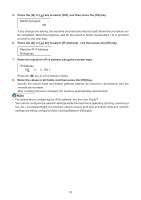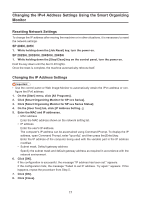Ricoh Aficio SP 204SN Software Installation Guide - Page 12
After Installing the Software
 |
View all Ricoh Aficio SP 204SN manuals
Add to My Manuals
Save this manual to your list of manuals |
Page 12 highlights
7. If the procedure completes successfully, click [OK]. If the procedure fails, click [OK] to return to the window displayed in Step 6. Try specifying the setting again. If the problem persists, see "Troubleshooting" to check whether there is a problem with the connection or some other issue, or contact your service representative. 8. Select [Add a new printer], and then click [Next>]. 9. Select the printer detection method, and then click [Next>]. • To search for printers automatically, select [Search for printers automatically]. • To search for a printer by its IP address, select [Search for printers by specified IP Ad- dress]. • To select a port or specify a new port, select [Select a port or specify a new port]. If a dialog box for selecting the port type appears, it is recommended to select the standard TCP/IP port. 10. Follow the instructions in the installation wizard. After Installing the Software Checking a network setting list Check the network setting list to see whether the configured IP address setting has been applied. For details about printing the network setting list, see "Printing a network setting list". 12