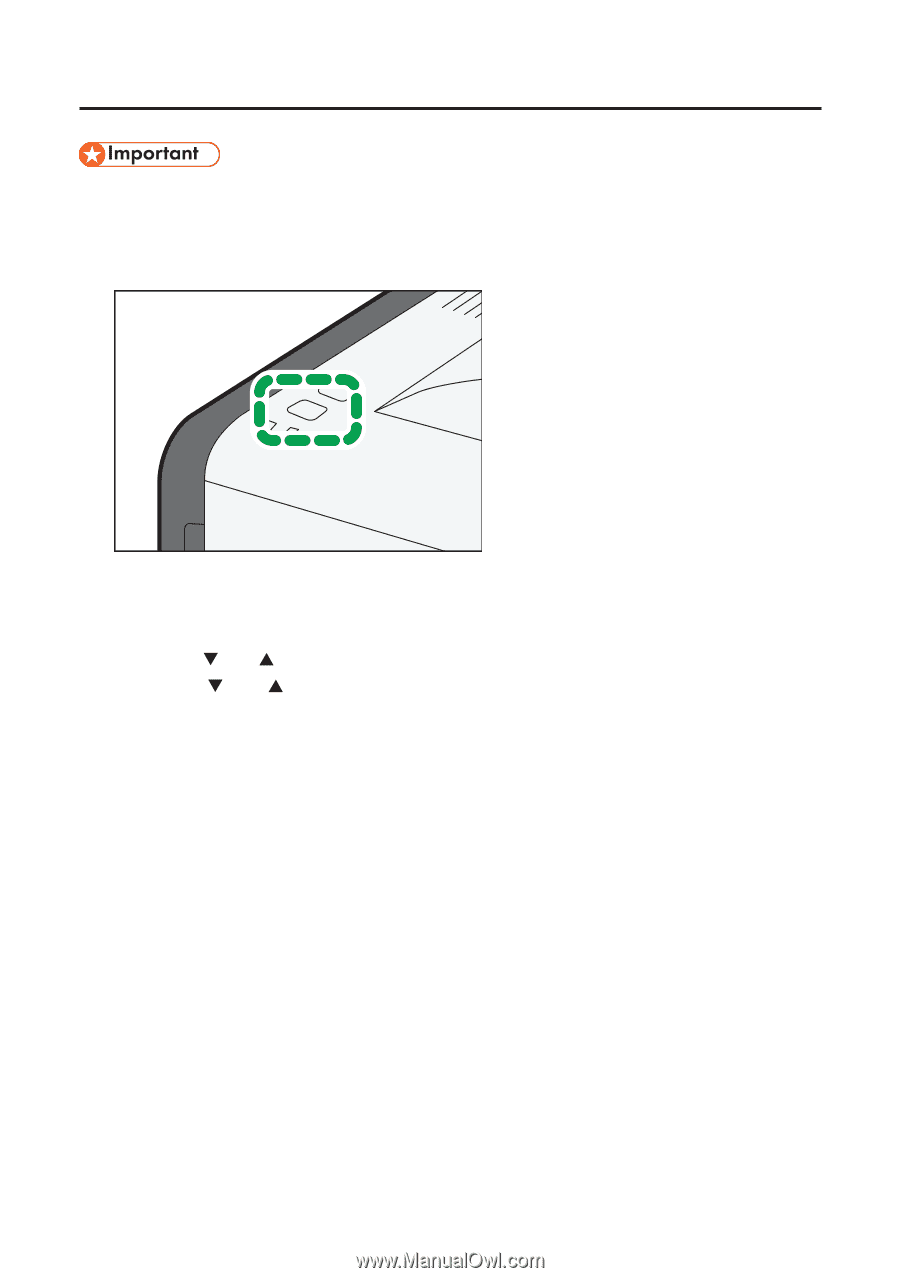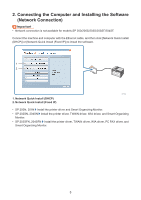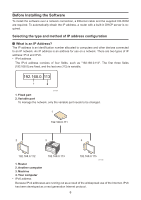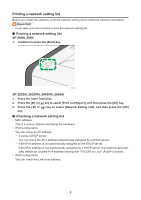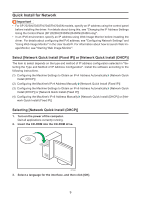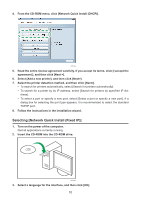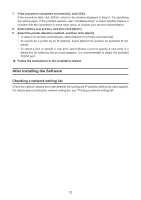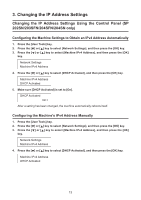Ricoh Aficio SP 204SN Software Installation Guide - Page 8
Printing a network setting list - mac
 |
View all Ricoh Aficio SP 204SN manuals
Add to My Manuals
Save this manual to your list of manuals |
Page 8 highlights
Printing a network setting list Before you install the software, print the network setting list to check the network information. • It can take up to two minutes to print the network setting list. ■ Printing a network setting list SP 200N, 201N 1. Continue to press the [Start] key. CTT175 SP 202SN, 203SFN, 204SFN, 204SN 1. Press the [User Tools] key. 2. Press the [ ] or [ ] key to select [Print List/Report], and then press the [OK] key. 3. Press the [ ] or [ ] key to select [Network Setting List], and then press the [OK] key. ■ Checking a network setting list • MAC address This is a unique address identifying the hardware. • IPv4 Configuration You can check the IP address. • If using a DHCP server: You can check the IPv4 address automatically assigned by a DHCP server. • If the IPv4 address is not automatically assigned by the DHCP server: If the IPv4 address is not automatically assigned by a DHCP server, the machine automatically selects an unused IPv4 address starting with "169.254.xxx.xxx" (AutoIP function). • IPv6 Configuration You can check the Link-local address. 8