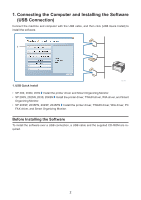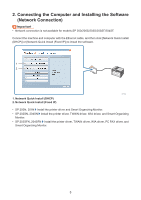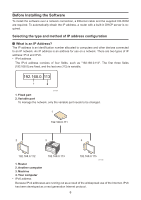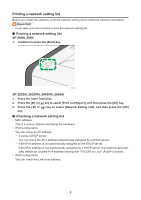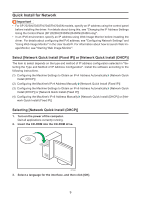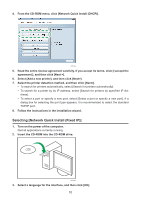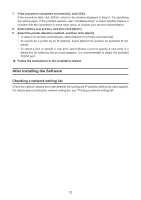Ricoh Aficio SP 204SN Software Installation Guide - Page 7
Connecting the computer and machine
 |
View all Ricoh Aficio SP 204SN manuals
Add to My Manuals
Save this manual to your list of manuals |
Page 7 highlights
■ What is a DHCP Server? You can configure settings to automatically obtain the IP address from a DHCP server. A DHCP server is required on the network for the machine to receive an IP address automatically. ■ Types of IP addresses that can be configured for the machine (1) Configuring the Machine Settings to Obtain an IPv4 Address Automatically (2) Configuring the Machine's IPv4 Address Manually (3) Configuring the Machine Settings to Obtain an IPv6 Address Automatically (4) Configuring the Machine's IPv6 Address Manually Connecting the computer and machine 1. Connect the Ethernet cable to the Ethernet port. CTT138 2. Plug the other end of the cable into a network device, such as a hub. 3. Turn on the power. CTT061 7
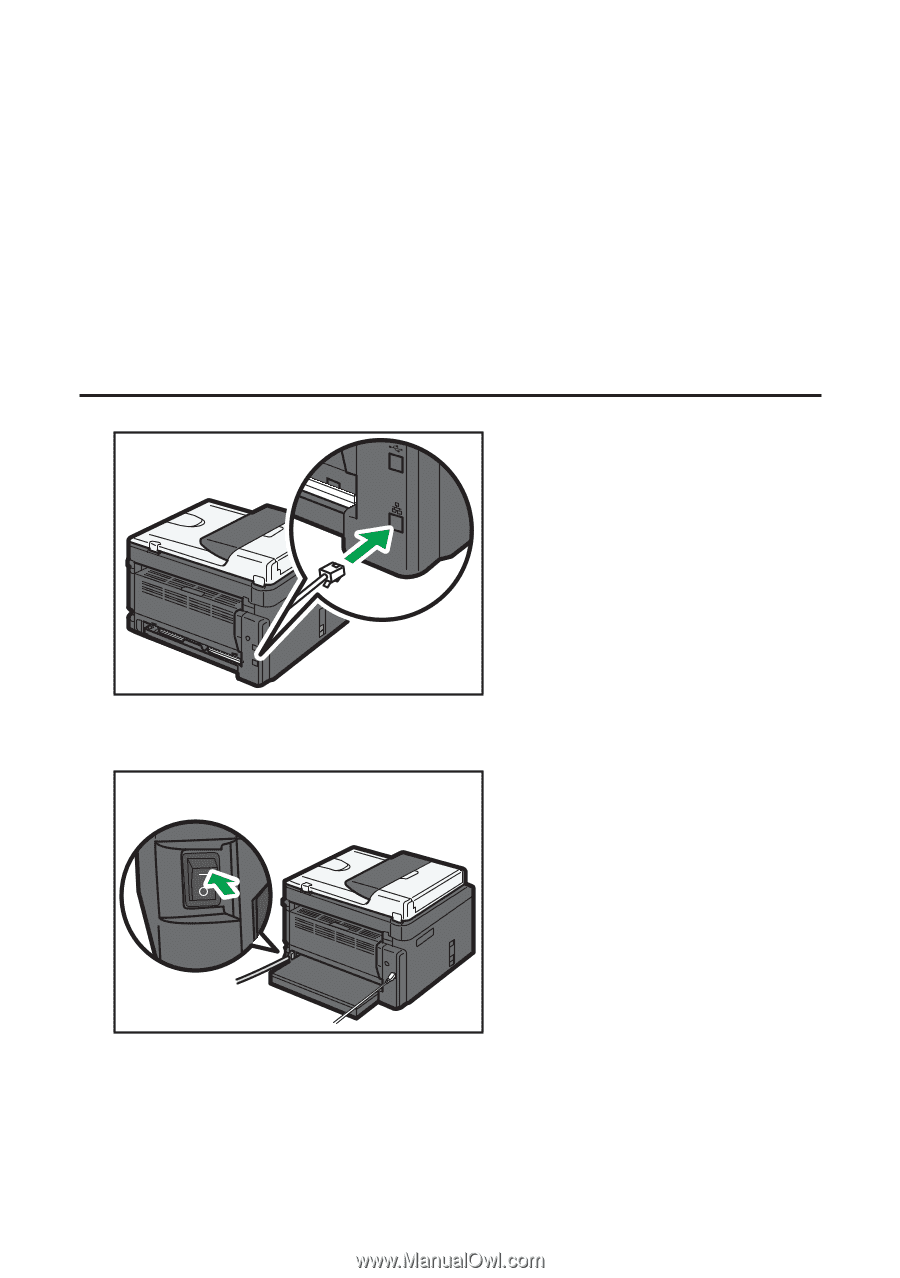
7
What is a DHCP Server?
You can configure settings to automatically obtain the IP address from a DHCP server.
A DHCP server is required on the network for the machine to receive an IP address automati-
cally.
Types of IP addresses that can be configured for the machine
(1) Configuring the Machine Settings to Obtain an IPv4 Address Automatically
(2) Configuring the Machine's IPv4 Address Manually
(3) Configuring the Machine Settings to Obtain an IPv6 Address Automatically
(4) Configuring the Machine's IPv6 Address Manually
Connecting the computer and machine
1.
Connect the Ethernet cable to the Ethernet port.
CTT138
2.
Plug the other end of the cable into a network device, such as a hub.
3.
Turn on the power.
CTT061
■
■