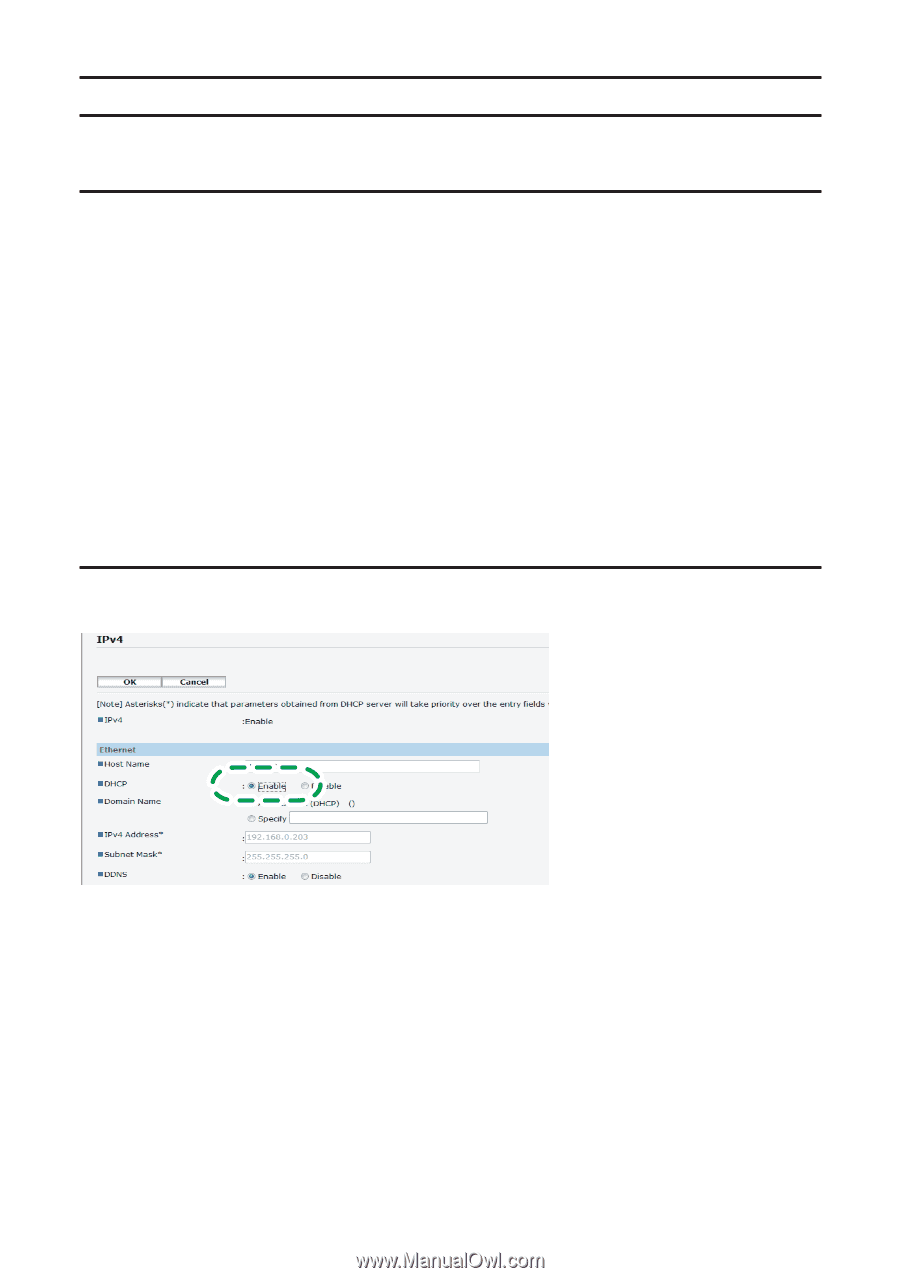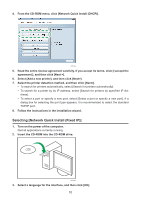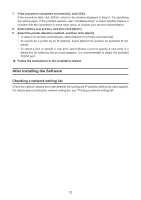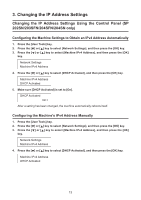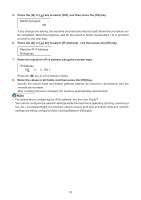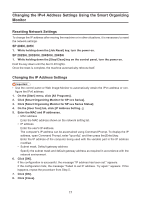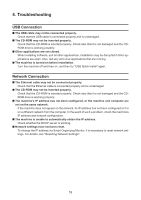Ricoh Aficio SP 204SN Software Installation Guide - Page 15
Changing the IP Address Settings Using the Web Image Monitor
 |
View all Ricoh Aficio SP 204SN manuals
Add to My Manuals
Save this manual to your list of manuals |
Page 15 highlights
Changing the IP Address Settings Using the Web Image Monitor Starting Web Image Monitor 1. Launch the Web browser. 2. In the address bar, enter "http://(machine's IP address)/". • IPv4 Address Enter the IP address shown on the network setting list. Use a computer using the IP address shown on the network setting list with its variable part modified. • IPv6 Address Enter the IP address shown in "Link-local Address" in the network setting list. Enclose the IP address in square brackets, thus: "http:/[fe80:226:73ff:fe47:62e]/". 3. Click [Log in]. 4. Enter the administrator password, and then click [Log in]. If you are logging in for the first time, enter "admin133" as the password. Configuring the Machine Settings to Obtain an IPv4 Address Automatically Check that [DHCP] is set to [Enable] in [IPv4] in Web Image Monitor. If [DHCP] is set to [Enable], the machine can automatically obtain the IP address. CTT163 15