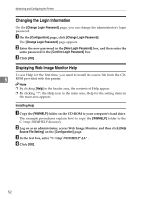Ricoh C221N Operating Instructions - Page 60
Changing the Login Information, Displaying Web Image Monitor Help, Installing Help
 |
UPC - 026649060083
View all Ricoh C221N manuals
Add to My Manuals
Save this manual to your list of manuals |
Page 60 highlights
Monitoring and Configuring the Printer Changing the Login Information On the [Change Login Password] page, you can change the administrator's login password. A On the [Configuration] page, click [Change Login Password]. The [Change Login Password] page appears. B Enter the new password in the [New Login Password] box, and then enter the same password in the [Confirm Login Password] box. C Click [OK]. Displaying Web Image Monitor Help To use Help for the first time, you need to install its source file from the CD- 5 ROM provided with this printer. Note ❒ By clicking [Help] in the header area, the contents of Help appear. ❒ By clicking "?", the Help icon in the main area, Help for the setting items in the main area appears. Installing Help A Copy the [WIMHELP] folder on the CD-ROM to your computer's hard drive. The example procedures explain how to copy the [WIMHELP] folder to the C:\tmp\WIMHELP directory. B Log on as an administrator, access Web Image Monitor, and then click [Help Source File Setting] on the [Configuration] page. C In the text box, enter "C:\tmp\WIMHELP\JA" . D Click [OK]. 52