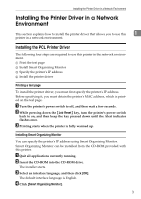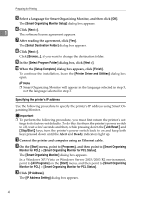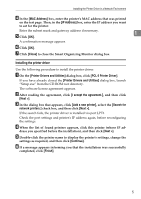vi
8. Mac OS Configuration
Installing the PostScript 3 Printer Driver
...........................................................
73
Specifying the Printer
..........................................................................................
74
Using USB
................................................................................................................
74
Using TCP/IP
...........................................................................................................
74
Setting Up the PPD File
.......................................................................................
76
Setting Up Options
..............................................................................................
77
Set Up for Printing
...............................................................................................
78
Making paper settings from an application
...............................................................
78
Setting up for printing from an application
................................................................
78
Canceling a Print Job from the Computer
.........................................................
79
Changing to EtherTalk
.........................................................................................
80
Configuring the Printer
........................................................................................
81
Using PostScript 3
...............................................................................................
82
Using Smart Organizing Monitor
........................................................................
85
Installing Smart Organizing Monitor
.........................................................................
85
Displaying the Smart Organizing Monitor Dialog Box
..............................................
86
Displaying the Printer Status
....................................................................................
86
Displaying the Printer Information
............................................................................
86
Printer Configuration
................................................................................................
88
9. Appendix
Software and Utilities Included on the CD-ROM
...............................................
91
Printer Drivers for this Printer
...................................................................................
91
Smart Organizing Monitor
........................................................................................
92
Cautions to Take When Using in a Network
......................................................
93
Using DHCP
.............................................................................................................
93
Using Adobe PageMaker Version 6.0, 6.5, or 7.0
..............................................
94
When Using Windows Terminal Service/MetaFrame
........................................
95
Operating Environment
............................................................................................
95
Supported Printer Drivers
.........................................................................................
95
Limitations
................................................................................................................
96
INDEX
.........................................................................................................
97