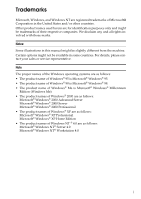iii
4. Troubleshooting
Error & Status Messages on the Control Panel
................................................
61
Printer Does Not Print
.........................................................................................
74
Other Printing Problems
.....................................................................................
77
Removing Misfed Paper
......................................................................................
81
Detaching the 2 Tray Finisher
..................................................................................
81
Opening and Closing the Duplex Reversal Unit
.......................................................
81
When “Remove Misfeed A:Internal Path” Appears
..................................................
82
When “Remove Misfeed B: Fusing Unit” Appears
...................................................
83
When “Remove Misfeed W: Mailbox” Appears
........................................................
84
When “Remove Misfeed R: Finisher” Appears
.........................................................
85
When “Remove Misfeed Y: Paper Tray” Appears
....................................................
87
When “Remove Misfeed :Duplex Unit” Appears
......................................................
87
Removing Misfed Paper in the Duplex Feed Unit
....................................................
88
Removing Jammed Staples
................................................................................
91
Adding Staples
.....................................................................................................
93
Removing Punch-hole Chips
..............................................................................
95
If the message appears even after removing the Punch-hole chips
........................
95
5. Appendix
When the Front Cover Does Not Close
..............................................................
97
Moving and Transporting the Printer
.................................................................
98
Moving the Printer
....................................................................................................
98
Consumables
.....................................................................................................
100
INDEX
.......................................................................................................
102