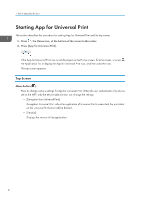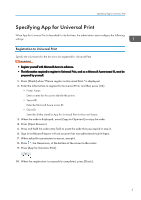Ricoh IM C3510 Operating Instructions - Page 3
Table Of Contents
 |
View all Ricoh IM C3510 manuals
Add to My Manuals
Save this manual to your list of manuals |
Page 3 highlights
TABLE OF CONTENTS How to Read This Manual...2 Symbols...2 Disclaimer...2 Note...2 1. Before Using This Product Overview of App for Universal Print...3 Print Mode...3 User Privileges...3 Starting App for Universal Print...4 Top Screen...4 Specifying App for Universal Print...5 Registration to Universal Print...5 2. Printing Print from PC (Direct Printing)...7 3. Troubleshooting If a Message is Displayed during Operation 9 Messages About Starting Up...9 Messages About Settings...10 Messages About Printing...10 Other Messages...11 4. Appendix Trademarks...13 1
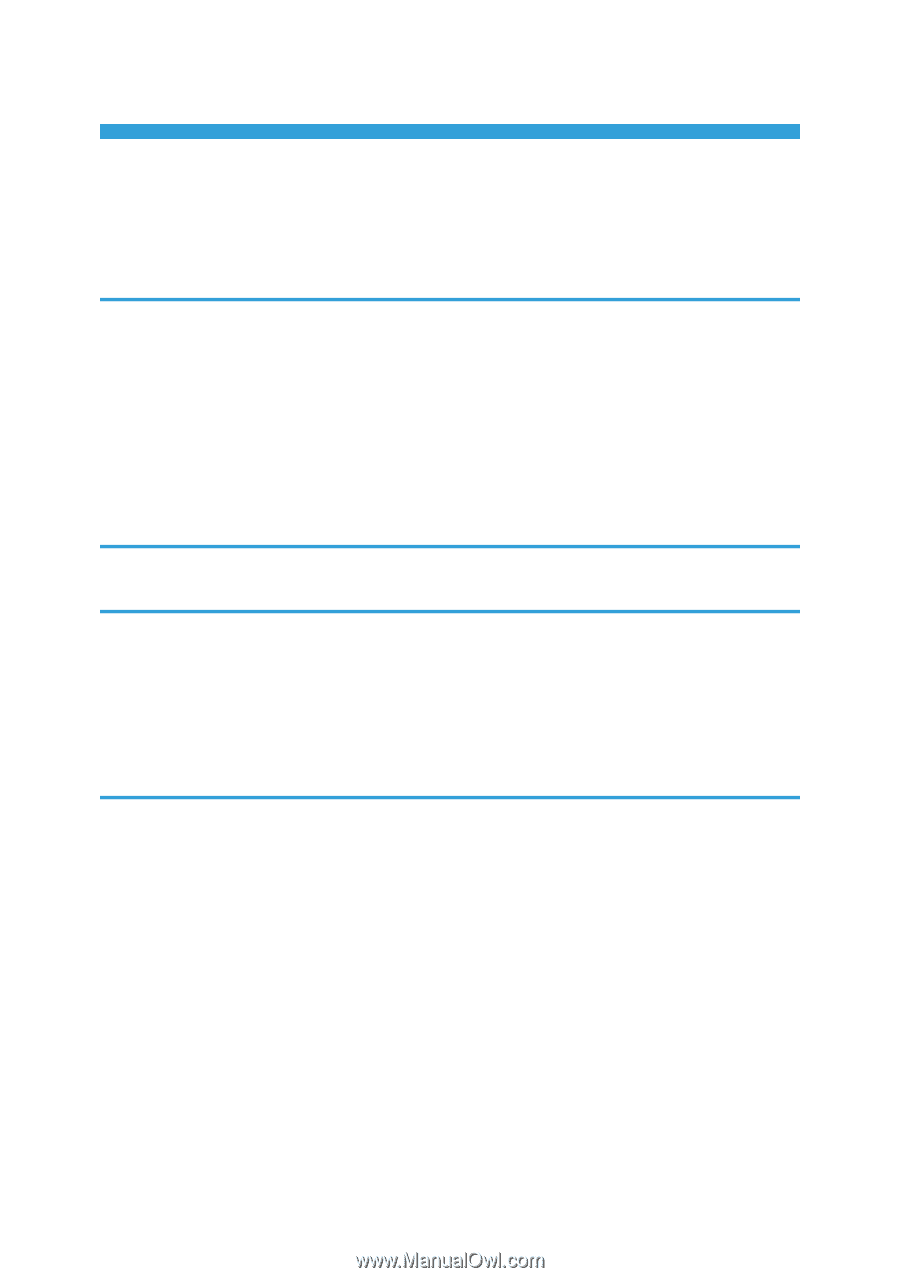
TABLE OF CONTENTS
How to Read This Manual
.................................................................................................................................
2
Symbols
...........................................................................................................................................................
2
Disclaimer
........................................................................................................................................................
2
Note
................................................................................................................................................................
2
1. Before Using This Product
Overview of App for Universal Print
.................................................................................................................
3
Print Mode
......................................................................................................................................................
3
User Privileges
................................................................................................................................................
3
Starting App for Universal Print
.........................................................................................................................
4
Top Screen
......................................................................................................................................................
4
Specifying App for Universal Print
.....................................................................................................................
5
Registration to Universal Print
........................................................................................................................
5
2. Printing
Print from PC (Direct Printing)
.............................................................................................................................
7
3. Troubleshooting
If a Message is Displayed during Operation
...................................................................................................
9
Messages About Starting Up
........................................................................................................................
9
Messages About Settings
............................................................................................................................
10
Messages About Printing
.............................................................................................................................
10
Other Messages
...........................................................................................................................................
11
4. Appendix
Trademarks
.......................................................................................................................................................
13
1