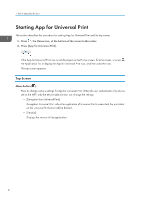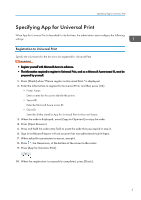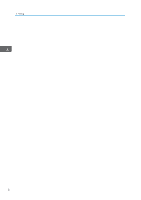Ricoh IM C3510 Operating Instructions - Page 5
Before Using This Product
 |
View all Ricoh IM C3510 manuals
Add to My Manuals
Save this manual to your list of manuals |
Page 5 highlights
1. Before Using This Product This section describes the information that you need to know before using this product. Overview of App for Universal Print Once App for Universal Print is installed on an MFP, the MFP can print Universal Print data. Print Mode Print from PC (direct printing) Printing commands from a computer immediately print the print data from Universal Print. See page 7 "Print from PC (Direct Printing)". User Privileges User privileges include "user" and "administrator". User Users can print Universal Print data and can change print settings. Administrator The administrator can change the application settings in addition to what the privileges of the user can do. 3
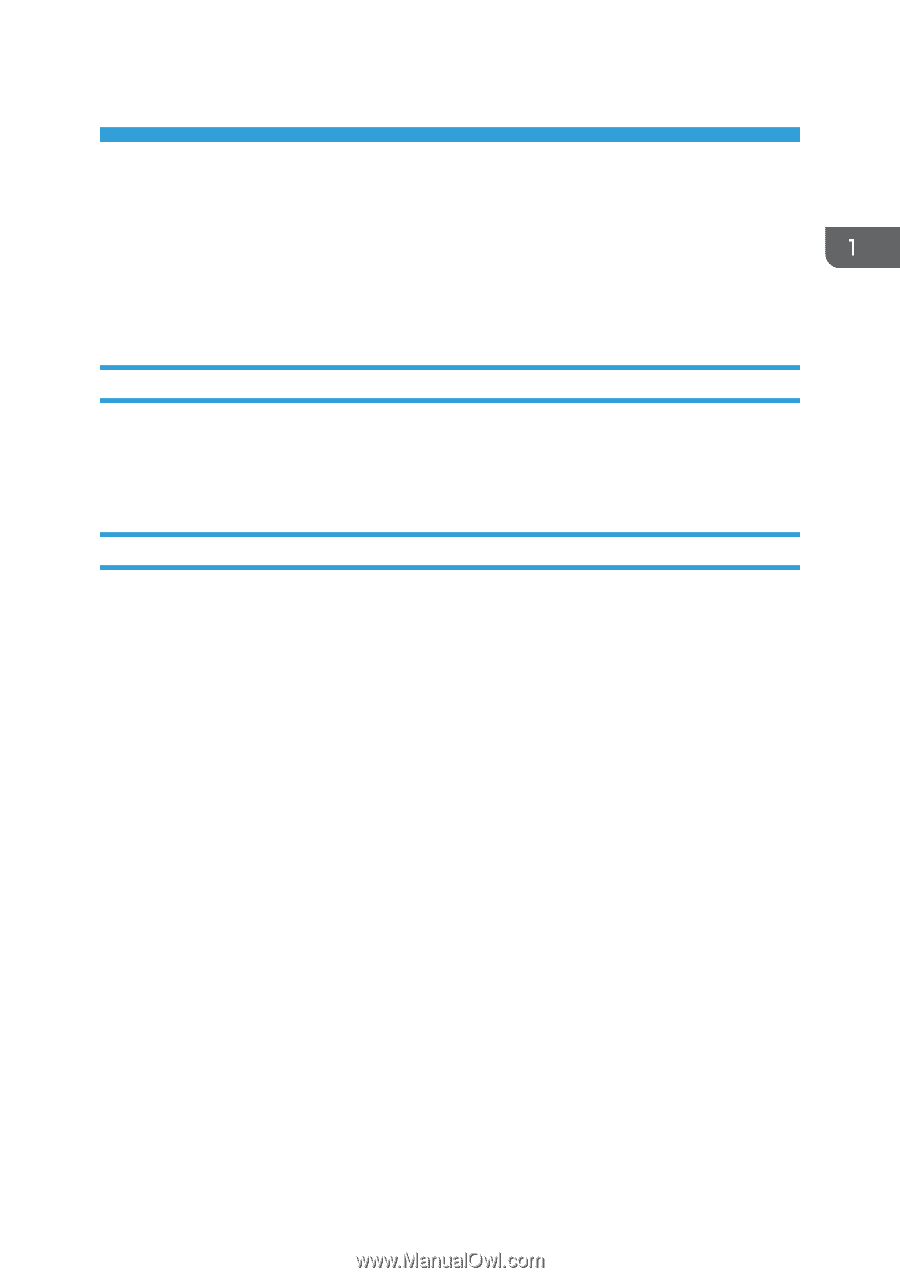
1. Before Using This Product
This section describes the information that you need to know before using this product.
Overview of App for Universal Print
Once App for Universal Print is installed on an MFP, the MFP can print Universal Print data.
Print Mode
Print from PC (direct printing)
Printing commands from a computer immediately print the print data from Universal Print. See
page 7 "Print from PC (Direct Printing)".
User Privileges
User privileges include "user" and "administrator".
User
Users can print Universal Print data and can change print settings.
Administrator
The administrator can change the application settings in addition to what the privileges of the user
can do.
3