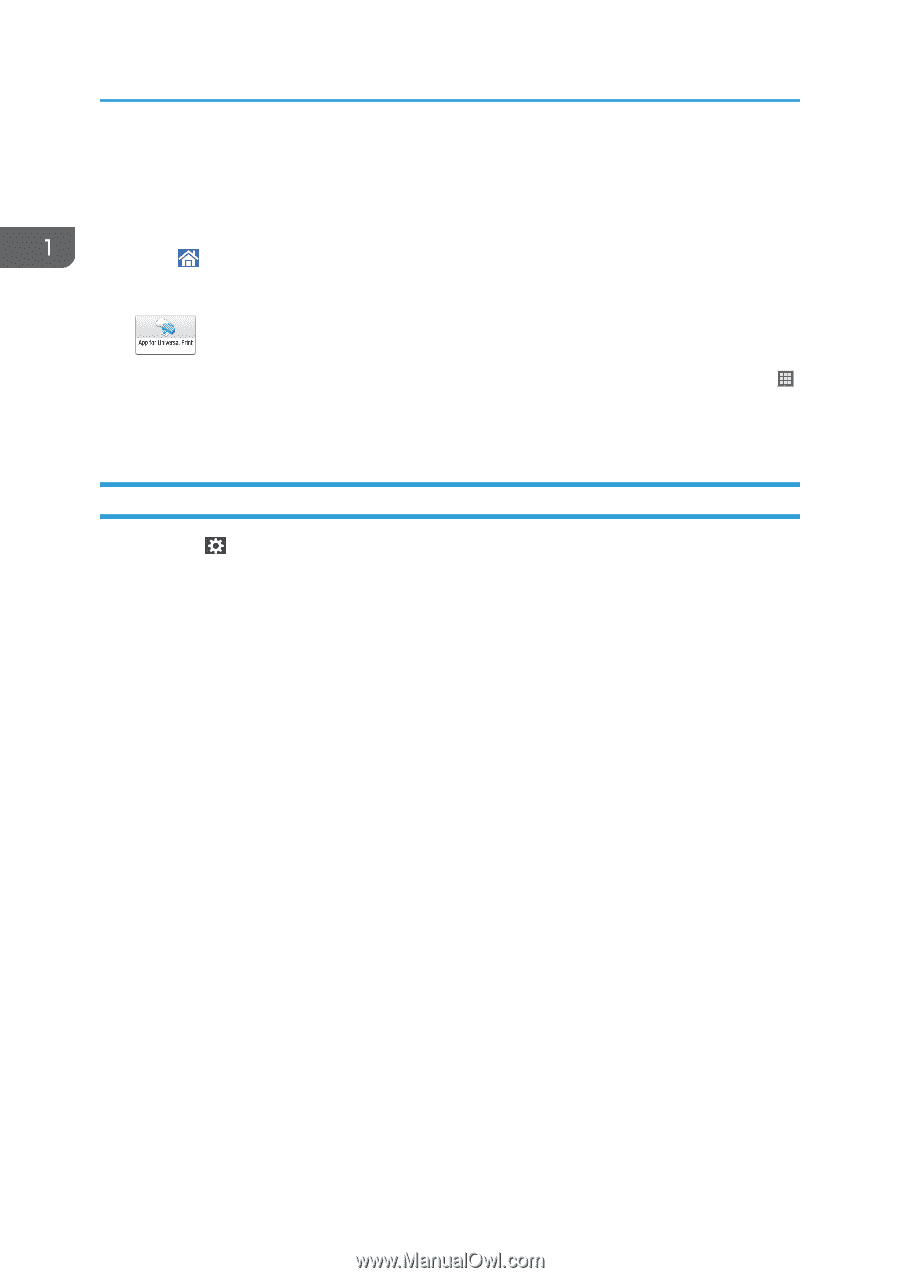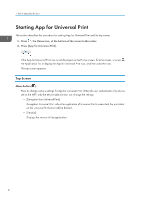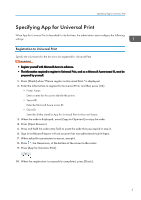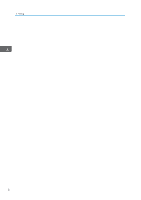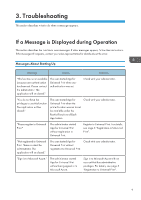Ricoh IM C3510 Operating Instructions - Page 6
Starting App for Universal Print
 |
View all Ricoh IM C3510 manuals
Add to My Manuals
Save this manual to your list of manuals |
Page 6 highlights
1. Before Using This Product Starting App for Universal Print This section describes the procedure for starting App for Universal Print and the top screen. 1. Press , the Home icon, at the bottom of the screen in the center. 2. Press [App for Universal Print]. If the App for Universal Print icon is not displayed on the Home screen, flick the screen, or press , the Application list, to display the App for Universal Print icon, and then press the icon. The top screen appears. Top Screen Menu button ( ) Press to change various settings for App for Universal Print. When the user authentication function is set on the MFP, only the device administrator can change the settings. • [Deregister from Universal Print] Deregisters Universal Print; when the registration of Universal Print is cancelled, the print data on the Universal Print server will be deleted. • [Version] Displays the version of the application 4