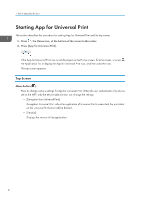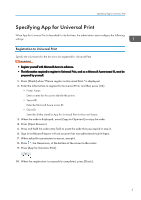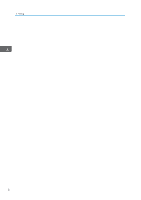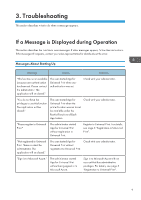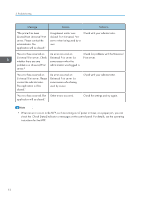Ricoh IM C3510 Operating Instructions - Page 9
Printing
 |
View all Ricoh IM C3510 manuals
Add to My Manuals
Save this manual to your list of manuals |
Page 9 highlights
2. Printing This section describes how to print the Universal Print data. Print from PC (Direct Printing) Printing commands from the computer immediately print the Universal Print data. • Set "Restrict Functions of Each Application" so as to allow the use of printer functions. • User authentication of the MFP should be deactivated. • When the administrator is logged in, the printing will not be done. Log out when printing. 1. Select Universal Print on the printer when printing from a computer. Print data is sent to the Universal Print server and is printed immediately. • Even if App for Universal Print is not displayed on the MFP's screen, it will still print. 7
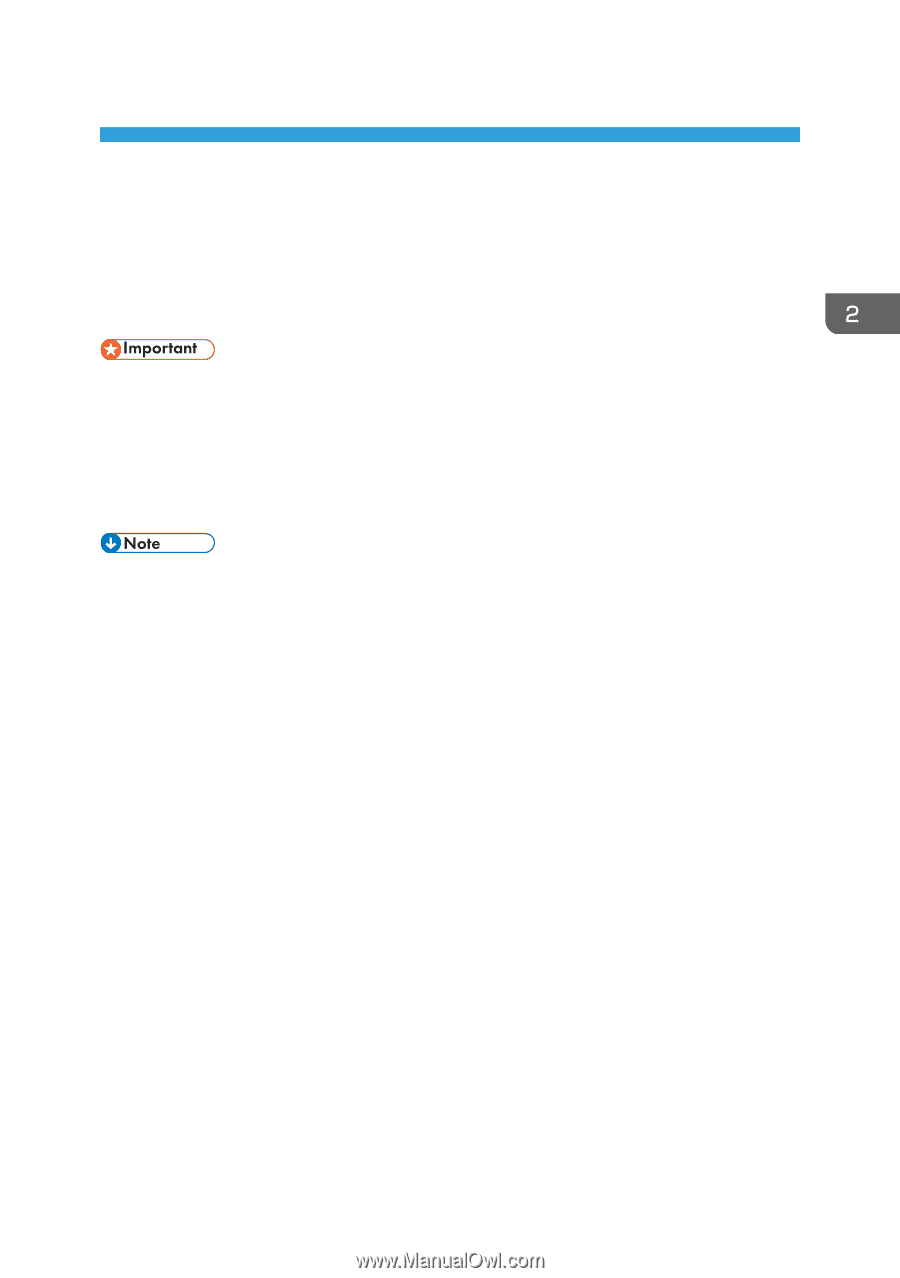
2. Printing
This section describes how to print the Universal Print data.
Print from PC (Direct Printing)
Printing commands from the computer immediately print the Universal Print data.
•
Set "Restrict Functions of Each Application" so as to allow the use of printer functions.
•
User authentication of the MFP should be deactivated.
•
When the administrator is logged in, the printing will not be done. Log out when printing.
1.
Select Universal Print on the printer when printing from a computer.
Print data is sent to the Universal Print server and is printed immediately.
•
Even if App for Universal Print is not displayed on the MFP's screen, it will still print.
7