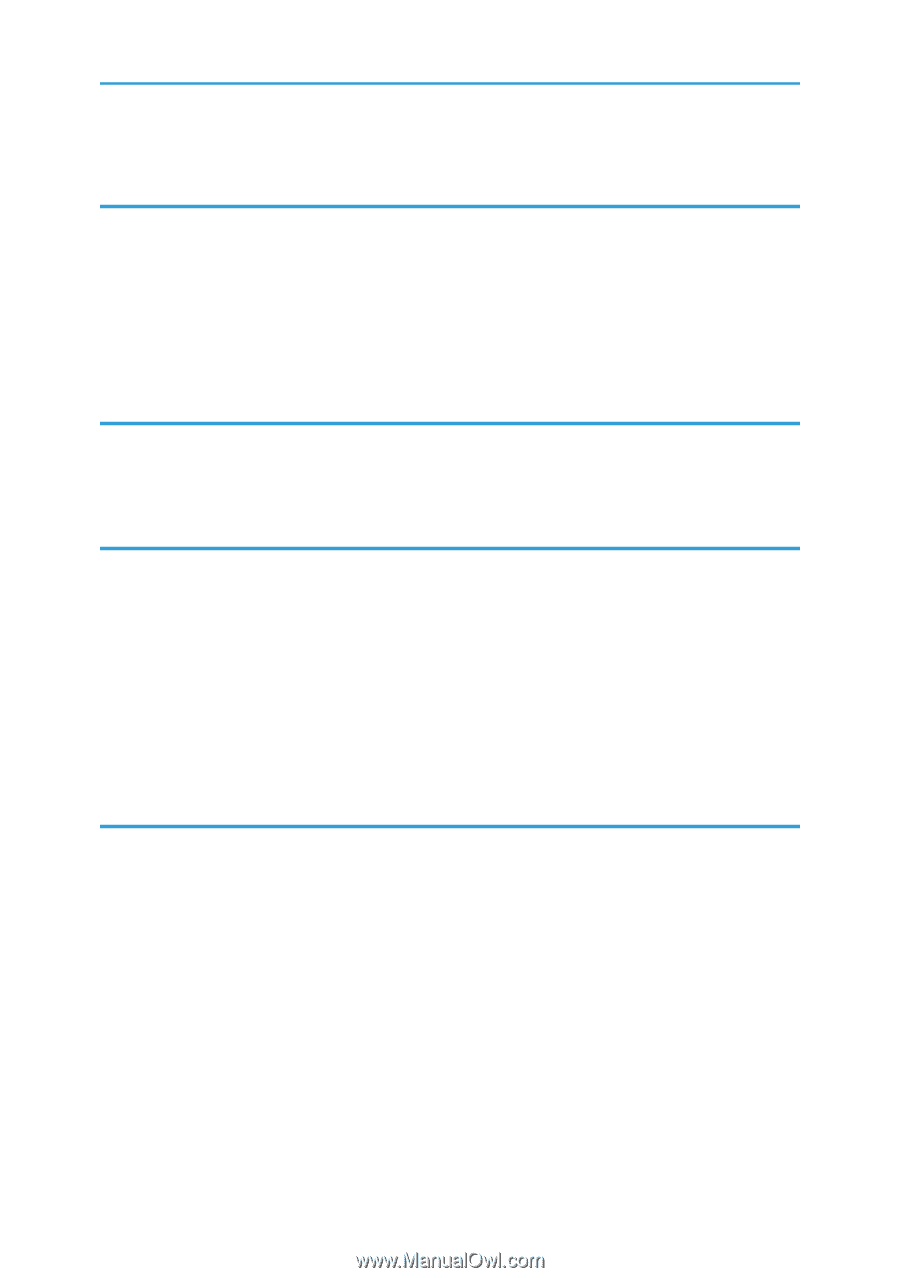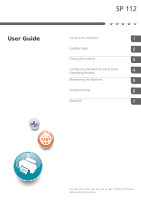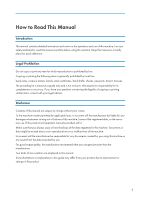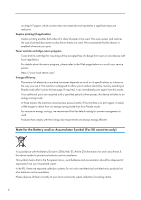Preventing Paper Mismatch Errors
..............................................................................................................
26
4. Configuring the Machine Using Smart Organizing Monitor
Checking the System Information
....................................................................................................................
29
Checking the Status Information
.................................................................................................................
29
Printing the Configuration Page or Test Page
............................................................................................
30
Configuring the Machine Settings
...................................................................................................................
31
Tab Settings
..................................................................................................................................................
31
Updating the Firmware
....................................................................................................................................
32
5. Maintaining the Machine
Replacing the Print Cartridge
..........................................................................................................................
33
Cautions When Cleaning
................................................................................................................................
35
Cleaning the Inside of the Machine
................................................................................................................
36
6. Troubleshooting
Common Problems
...........................................................................................................................................
37
Paper Feed Problems
.......................................................................................................................................
38
Removing Printing Jams
...............................................................................................................................
39
Print Quality Problems
......................................................................................................................................
43
Checking the Condition of the Machine
....................................................................................................
43
Printer Problems
................................................................................................................................................
44
Print Positions Do Not Match Display Positions
.........................................................................................
45
Error and Status Messages Appear on the Smart Organizing Monitor
......................................................
46
7. Appendix
Notes About the Toner
.....................................................................................................................................
49
Moving and Transporting the Machine
..........................................................................................................
50
Disposal
........................................................................................................................................................
50
Where to Inquire
..........................................................................................................................................
50
Consumables
....................................................................................................................................................
51
Print Cartridge
..............................................................................................................................................
51
Specifications of the Machine
.........................................................................................................................
52
General Function Specifications
.................................................................................................................
52
Printer Function Specifications
....................................................................................................................
53
Trademarks
.......................................................................................................................................................
54
INDEX
.............................................................................................................................................................
57
2