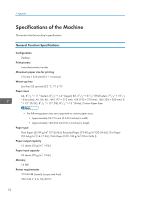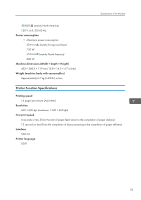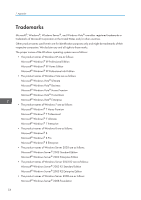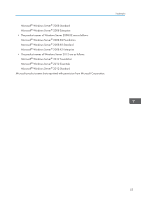INDEX
B
Basic operation
......................................................
23
C
Changing the custom paper size
.........................
21
Cleaning
..........................................................
35, 36
Common problems
................................................
37
Condition of the machine
......................................
43
Configuration page
...............................................
30
Consumables
.........................................................
51
D
Delete
.....................................................................
12
Disclaimer
.................................................................
3
Driver
......................................................................
11
Duplex
....................................................................
24
E
Error messages
......................................................
46
Exterior
.....................................................................
9
F
Firmware
................................................................
32
I
Important Safety Instructions
...............................
5, 7
Install
......................................................................
11
Interior
..............................................................
10, 36
Introduction
..............................................................
3
J
Job cancel
..............................................................
25
L
Legal prohibition
......................................................
3
Loading paper
.......................................................
18
M
Machine settings
....................................................
31
Models
.....................................................................
4
Moving
...................................................................
50
N
Non-recommended paper
...................................
16
Notes
......................................................................
49
P
Paper feed problems
.............................................
38
Paper jam
........................................................
39, 40
Paper mismatch
.....................................................
26
Paper Mismatch
.....................................................
26
Print area
................................................................
17
Print cartridge
..................................................
33, 51
Print quality problems
............................................
43
Printer function
.......................................................
53
Printer problems
.....................................................
44
Q
Quick install
...........................................................
11
R
Replace
..................................................................
33
S
Smart Organizing Monitor
...................................
14
Software
.................................................................
11
Specifications
..................................................
52, 53
Specifying the paper type and paper size
..........
20
Status information
..................................................
29
Status messages
.....................................................
46
Supported paper
...................................................
15
System information
................................................
29
T
Toner
.......................................................................
49
Trademarks
............................................................
54
Troubleshooting
...........................
37, 38, 43, 44, 45
U
Upgrade
.................................................................
11
57