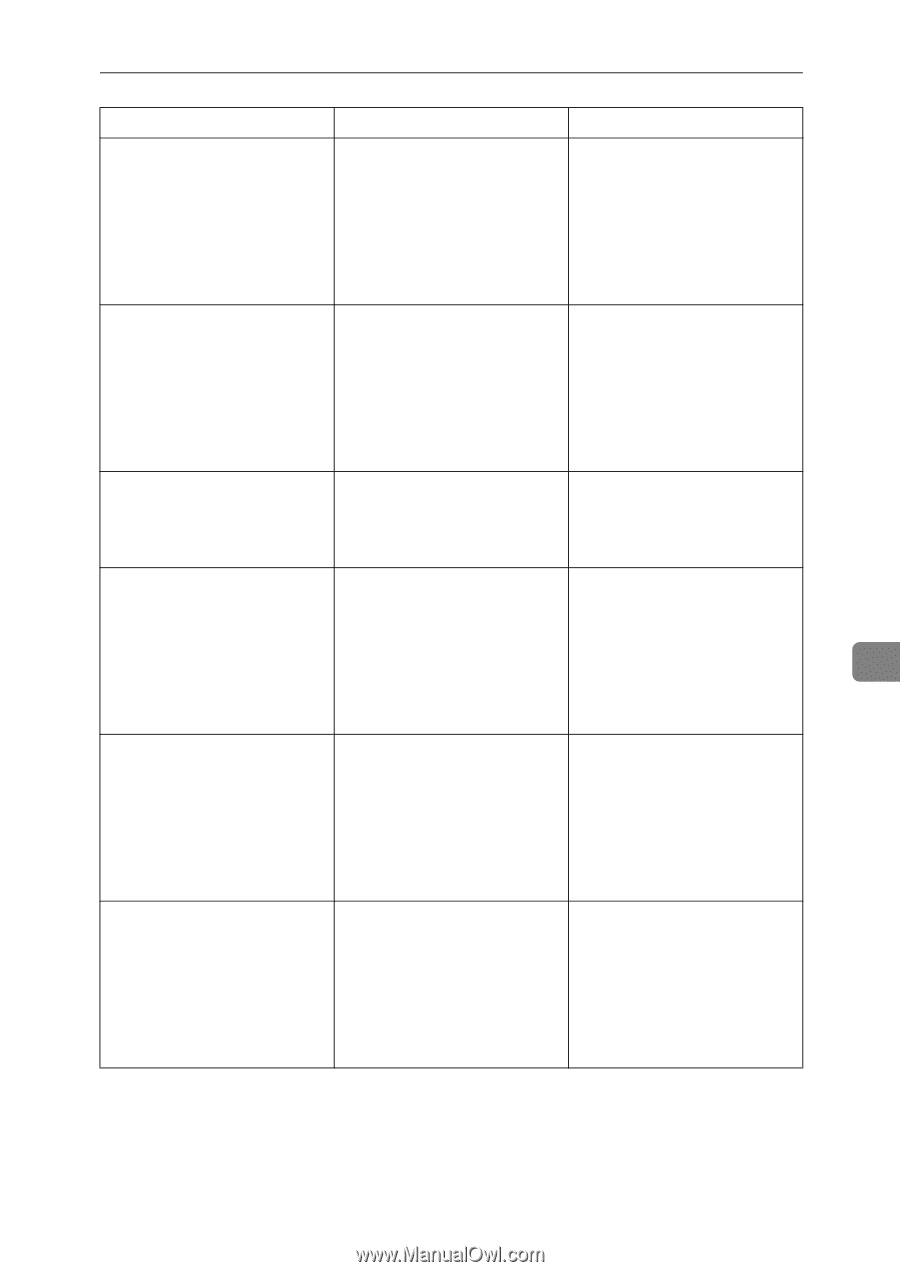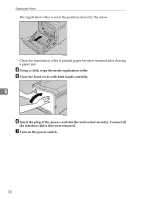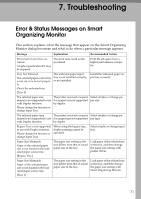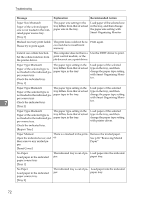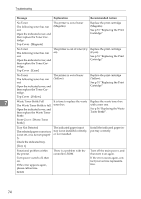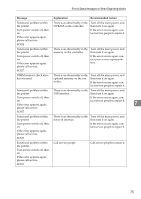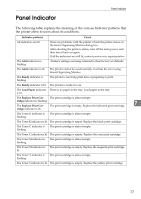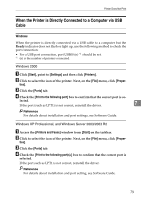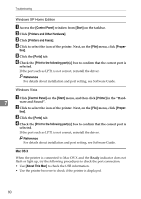Ricoh SP C221N Administration Guide - Page 120
tact your service representa, memory on the controller.
 |
View all Ricoh SP C221N manuals
Add to My Manuals
Save this manual to your list of manuals |
Page 120 highlights
Error & Status Messages on Smart Organizing Monitor Message Explanation Recommended Action Functional problem within the printer. Turn power switch off, then on. If the error appears again, please call service. SC824 There is an abnormality in the NVRAM on the controller. Turn off the main power, and then turn it on again. If the error occurs again, contact service people to repair it. Functional problem within the printer. Turn power switch off, then on. If the error appears again, please call service. SC827 There is an abnormality in the memory on the controller. Turn off the main power, and then turn it on again. If the error occurs again, contact your service representative. DIMM memory check error has occurred. There is an abnormality in the optional memory on the controller. Turn off the main power, and then turn it on again. If the error occurs again, contact service people to repair it. Functional problem within the printer. There is an abnormality in the Turn off the main power, and USB interface. then turn it on again. Turn power switch off, then on. If the error appears again, please call service. If the error occurs again, con- tact service people to repair it. 7 SC857 Functional problem within the printer. Turn power switch off, then on. If the error appears again, please call service. SC823 There is an abnormality in the network interface. Turn off the main power, and then turn it on again. If the error occurs again, contact service people to repair it. Functional problem within the printer. Turn power switch off, then on. If the error appears again, please call service. SC819 Call service people. Call service people to repair it. 75