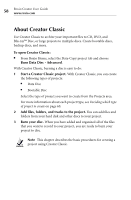Roxio Creator 2011 Product Manual - Page 60
Deciding which type of project to create - dvd burning software
 |
View all Roxio Creator 2011 manuals
Add to My Manuals
Save this manual to your list of manuals |
Page 60 highlights
60 Roxio Creator User Guide www.roxio.com Deciding which type of project to create This section lists the types of projects you can create using Creator Classic, and helps you choose the best project type for your needs. ■ Data discs A data disc is a disc that contains any computer data. With Creator Classic, you can make your own data discs by burning files and folders from your hard disk and other discs. Select this project type to include any type of data files on the disc. ■ Bootable discs A bootable disc is a CD or DVD that contains a bootable image, which is an exact representation of a bootable floppy disk or hard disk. With Creator Classic, you can make a bootable disc that can be used to start your system. Bootable discs are useful if you want to start your system, bypassing the operating system on your hard disk. Bootable discs are also useful if you want to run backup, drive utility, or virus scan software.