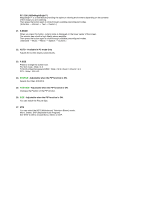Samsung 2280HD User Manual (user Manual) (ver.1.0) (English) - Page 15
Hdmi/pc Dvi-d Audio In], R - Audio - L]
 |
View all Samsung 2280HD manuals
Add to My Manuals
Save this manual to your list of manuals |
Page 15 highlights
(The configuration at the back of the monitor may vary from product to product.) 1. POWER z Power terminal Connect the power cord for your monitor to the POWER on the back of the monitor. This product may be used with 100 ~ 240VAC(+/- 10%). 2. HDMI IN/PC 3. AV IN 1. HDMI IN : Connects to the HDMI jack of a device with an HDMI output. No sound connection is needed for an HDMI to HDMI connection. Use the HDMI IN terminal for a DVI connection to an external device. You can also connect to a DVI output terminal of an external device using DVI to HDMI cable or DVI-HDMI adapter(DVI to HDMI) for video. In this case, use the [HDMI/PC DVI-D AUDIO IN] terminal for audio. For more information on how to connect digital DVI output devices, see "Connecting HDMI > Connecting Using a DVI to HDMI Cable" in the Installation section. - You cannot connect a PC to the [HDMI IN] terminal. 2. PC : Connect the signal cable to the [PC] port on the back of your monitor. 1. R - AUDIO - L : Connect the port of the DVD, VCR (DVD / DTV Set-Top Box) to the [R - AUDIO - L] port of the monitor. 2. VIDEO : Connect the [VIDEO] terminal of your monitor to the video