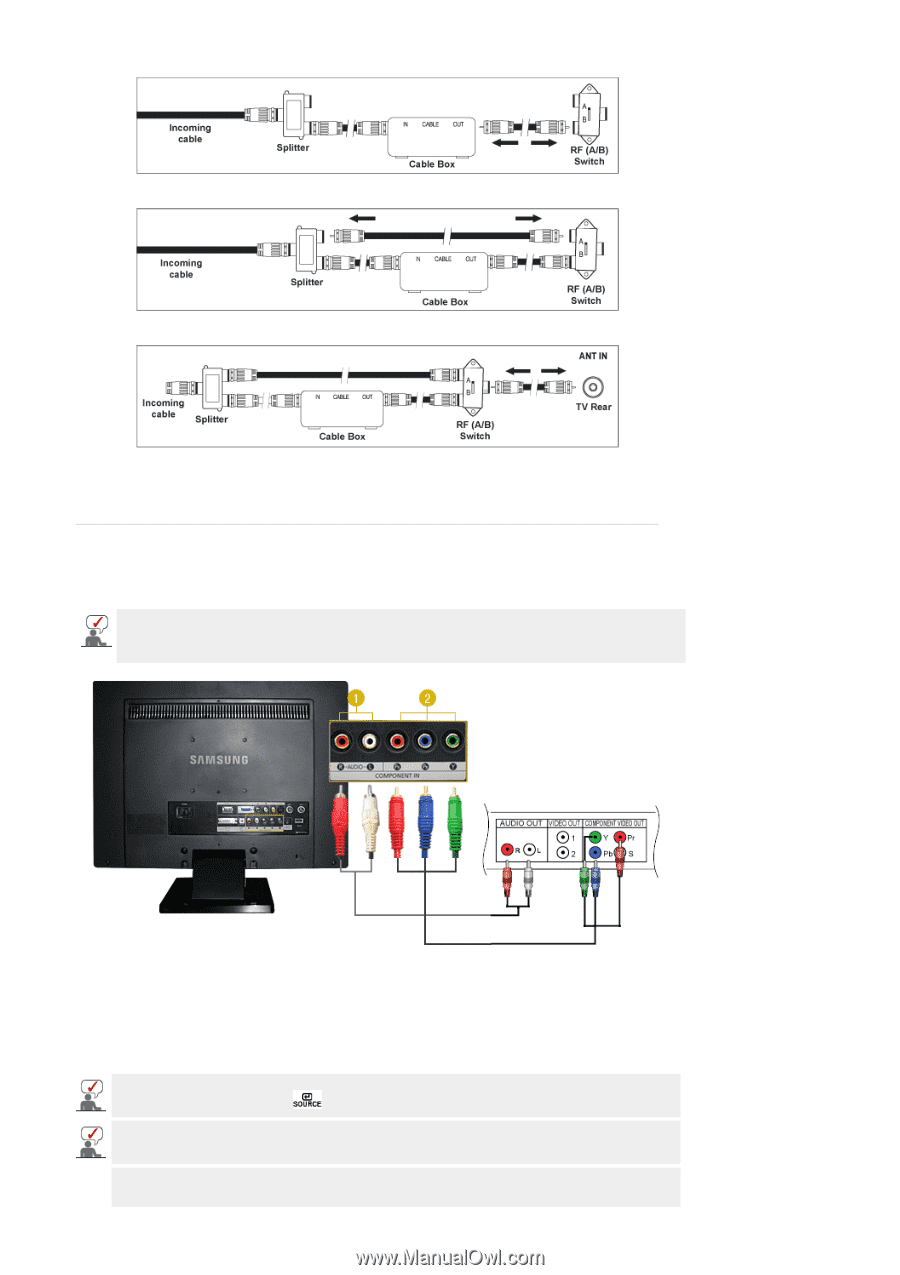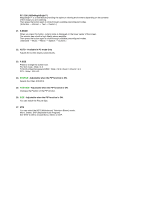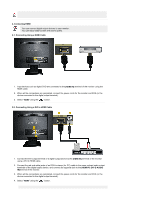Samsung 2280HD User Manual (user Manual) (ver.1.0) (English) - Page 25
Connecting Other Devices, Connecting DVD/DTV Set Top Box, COMPONENT IN], R-AUDIO-L]
 |
View all Samsung 2280HD manuals
Add to My Manuals
Save this manual to your list of manuals |
Page 25 highlights
3-5. Connect another cable between the other OUT terminal on the splitter and the A-IN terminal on the RF (A/B) switch. 3-6. Connect the last RF cable between the OUT terminal on the RF (A/B) switch and the ANT IN terminal on the rear of the set. After you have made this connection, set the A/B switch to the "A" position for normal viewing. Set the A/B switch to the "B" position to view scrambled channels. (When you set the A/B switch to "B", you will need to tune your TV to the cable box's output channel, which is usually channel 3 or 4.) 3. Connecting Other Devices 1. Connecting DVD/DTV Set Top Box Connect to the DVD/DTV Set Top Box input if the device has a [COMPONENT IN] connector. You can watch Component simply by hooking up the Component with the monitor as long as the power is on. 1. Connect the port of the DVD, VCR (DVD / DTV Set-Top Box) to the [R-AUDIO-L] port of the monitor. 2. Connect the VIDEO OUT port of the DVD / DTV Set-Top Box to the [PR, PB,Y] input ports using a component video cable (PR, PB,Y). Select "Component" using the ' '. If you connect the PR, PB, and Y component cables to the incorrect terminals, the screen will be displayed in red or blue. For single-family houses, install an UHF antenna to receive digital broadcasting.