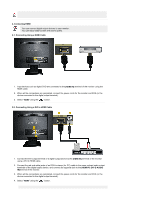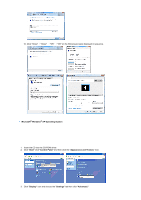Samsung 2280HD User Manual (user Manual) (ver.1.0) (English) - Page 27
R-AUDIO-L], AV IN], HDMI/PC DVI-D, AUDIO IN], Connecting and Using an Amplifier
 |
View all Samsung 2280HD manuals
Add to My Manuals
Save this manual to your list of manuals |
Page 27 highlights
If you just connect using the DVI to HDMI cable without connecting to the sound source, you cannot hear sound. Connecting the audio output terminal of a digital device to the [R-AUDIO-L] of [AV IN] of the monitor using an audio cable will not give you sound. Make sure to connect to the [HDMI/PC DVI-D AUDIO IN] terminal of the monitor. 3. Connecting and Using an Amplifier You can connect the digital sound input (optical) or standard sound input terminal of your amplifier to your monitor using the correct cable. 1. Connect the [DIGITAL AUDIO OUT (OPTICAL)] terminal of your monitor to the digital sound input terminal of your digital amplifier using an optical cable. 2. Set the Internal Mute On in the Sound menu using the MENU button. 3. Adjust the sound volume using the Volume button of your amplifier 4. If the connections are set up, power up your monitor and amplifier. Because no sound is emitted from the monitor, you need to use an amplifier. For information on how to connect a speaker and amplifier, refer to the respective user manuals provided by their manufacturers. 4. Connecting Headphone You may connect your headphones to the monitor.