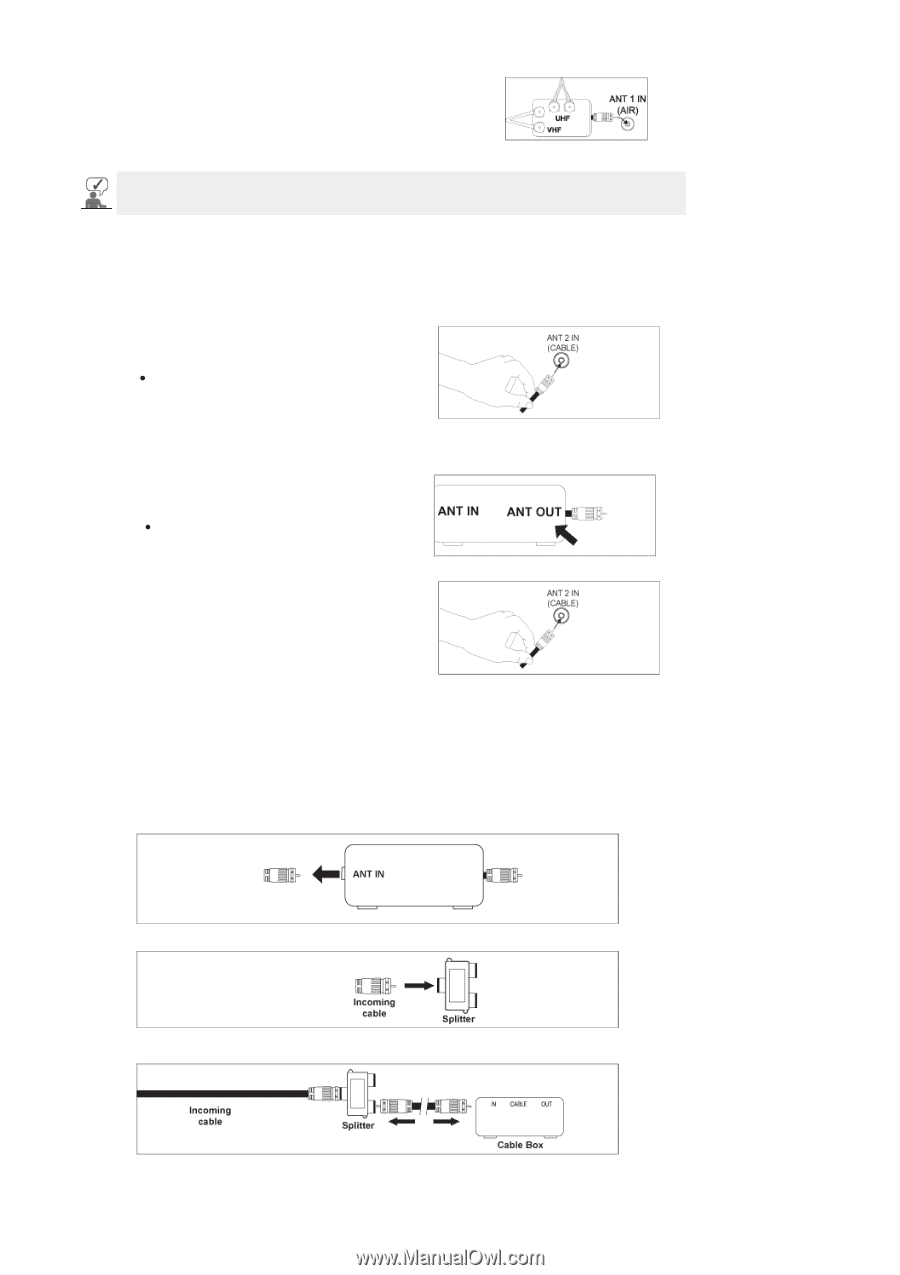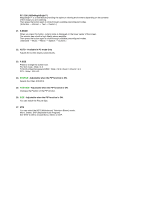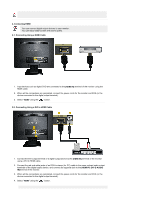Samsung 2280HD User Manual (user Manual) (ver.1.0) (English) - Page 24
Connecting TV - Connecting Cable TV, Cable without a Cable Box
 |
View all Samsung 2280HD manuals
Add to My Manuals
Save this manual to your list of manuals |
Page 24 highlights
bottom of the rear panel. 2. Connecting TV - Connecting Cable TV To connect to a cable TV system, follow the instructions below. 1. Cable without a Cable Box If you are using an off-air antenna (such as a roof antenna or "rabbit ears") that has 300Ω twin flat leads, follow the directions below. 1- Plug the incoming cable into the ANT 2 IN (CABLE) 1. terminal on the back of the TV. z Because this TV is cable-ready, you do not need a cable box to view unscrambled cable channels. 2. Connecting to a Cable Box that descrambles all Channels 2-1. Find the cable that is connected to the ANT OUT terminal on your cable box. z This terminal might be labeled "ANT OUT", "VHF OUT" or simply, "OUT". 2-2 Connect the other end of this cable to the ANT 2 IN (CABLE) terminal on the back of the TV. 3. Connecting to a Cable Box that descrambles some Channels If your cable box descrambles only some channels (such as premium channels), follow the instructions below. You will need a twoway splitter, an RF (A/B) switch, and four lengths of RF cable. (These items are available at most electronics stores.) 3-1. Find and disconnect the cable that is connected to the ANT IN terminal on your cable box. This terminal might be labeled "ANT IN", "VHF IN" or simply, "IN". 3-2. Connect this cable to a two-way splitter. 3-3. Connect an RF cable between the OUTPUT terminal on the splitter and the IN terminal on the cable box. 3-4. Connect an RF cable between the ANT OUT terminal on the cable box and the B-IN terminal on the RF(A/B) switch.