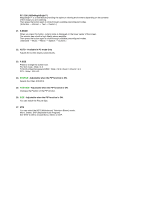Samsung 2280HD User Manual (user Manual) (ver.1.0) (English) - Page 16
Hdmi/pc Dvi-d Audio In, R - Audio - L
 |
View all Samsung 2280HD manuals
Add to My Manuals
Save this manual to your list of manuals |
Page 16 highlights
output terminal of the external device using a VIDEO cable. 3. S-VIDEO : Connect the [S-VIDEO] terminal of your monitor to the SVIDEO output terminal of the external device using a S-VIDEO cable. 4. ANT IN 5. DVI/PC IN 1. Connects to an air antenna. 2. Connects to a cable system. For more information on how to connect antennas, see "Connecting TV" in the Installation section. 1. DVI-D : Connect the DVI cable to the [DVI-D] port on the back of your monitor. (With DVI, only PC input signals are supported.) 2. HDMI/PC DVI-D AUDIO IN : Connect the [HDMI/PC DVI-D AUDIO IN] terminal at the back of your monitor to your computer's sound card. 6. COMPONENT IN 1. R - AUDIO - L : Connect the port of the DVD, VCR (DVD / DTV Set-Top Box) to the [R-AUDIO-L] port of the monitor. 2. PR, PB,Y : Connect the VIDEO OUT port of the DVD / DTV Set-Top Box to the [PR, PB,Y] input ports using a component video cable (PR, PB,Y). 7. DIGITAL AUDIO OUT(OPTICAL) / SERVICE 1. DIGITAL AUDIO OUT(OPTICAL) : Connect the [DIGITAL AUDIO OUT(OPTICAL)] terminal of your monitor to the digital sound output or standard sound output terminal of the DVD home theater (or amplifier) using a digital audio optical output cable. 2. SERVICE : This is a reserved terminal used for servicing.