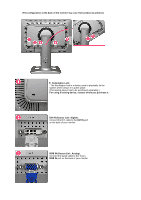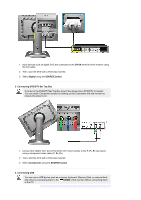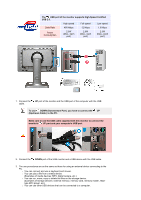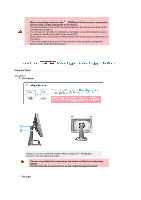Samsung 244T User Manual (ENGLISH) - Page 14
COMPONENT IN Source List : Component, DOWN Downstream Port, - power supply
 |
UPC - 729507709321
View all Samsung 244T manuals
Add to My Manuals
Save this manual to your list of manuals |
Page 14 highlights
VIDEO (Source List : Video) : External device (video) input terminal S-VIDEO (Source List : S-Video) : External device (S-video) input terminal COMPONENT IN (Source List : Component) z Connect the VIDEO OUT port of the DVD / DTV Set-Top Box to the Y, PB,PR input ports using a component video cable (Y, PB,PR ). POWER S/W : Switch the monitor on and off. POWER IN : Connect the power cord for your monitor to the POWER IN on the back of the monitor. USB connection terminal z UP (USB upstream port) : Connect the UP port of the monitor and the USB port of the computer with the USB cable. z DOWN (USB downstream port) : Connect the DOWN port of the USB monitor and a USB device with the USB cable. z To use DOWN (Downstream Port), you have to connect the UP (Upstream Cable ) to the PC. z Make sure to use the USB cable supplied with this monitor to connect the monitor's UP port and your computer's USB port. See Connecting the Monitor for further information regarding cable connections.