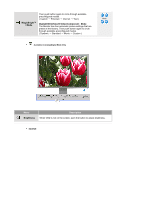Samsung 244T User Manual (ENGLISH) - Page 31
Description, Play/Stop, Locked, Analog/DigitalPC : MagicBright™
 |
UPC - 729507709321
View all Samsung 244T manuals
Add to My Manuals
Save this manual to your list of manuals |
Page 31 highlights
Menu Locked Description After pushing the "MENU" button more than 5 seconds, OSD function is locked (unlocked). Even if you use the OSD adjustment lock function, you can still adjust MagicBright™/Mode and Brightness and Contrast of the monitor. Play/Stop MENU AUTO/PIP Menu Description Analog/Digital(PC) : MagicBright™ MagicBright™ is a new feature providing the optimum viewing environment depending on the contents of the image you are watching. Play/Stop MagicBright™
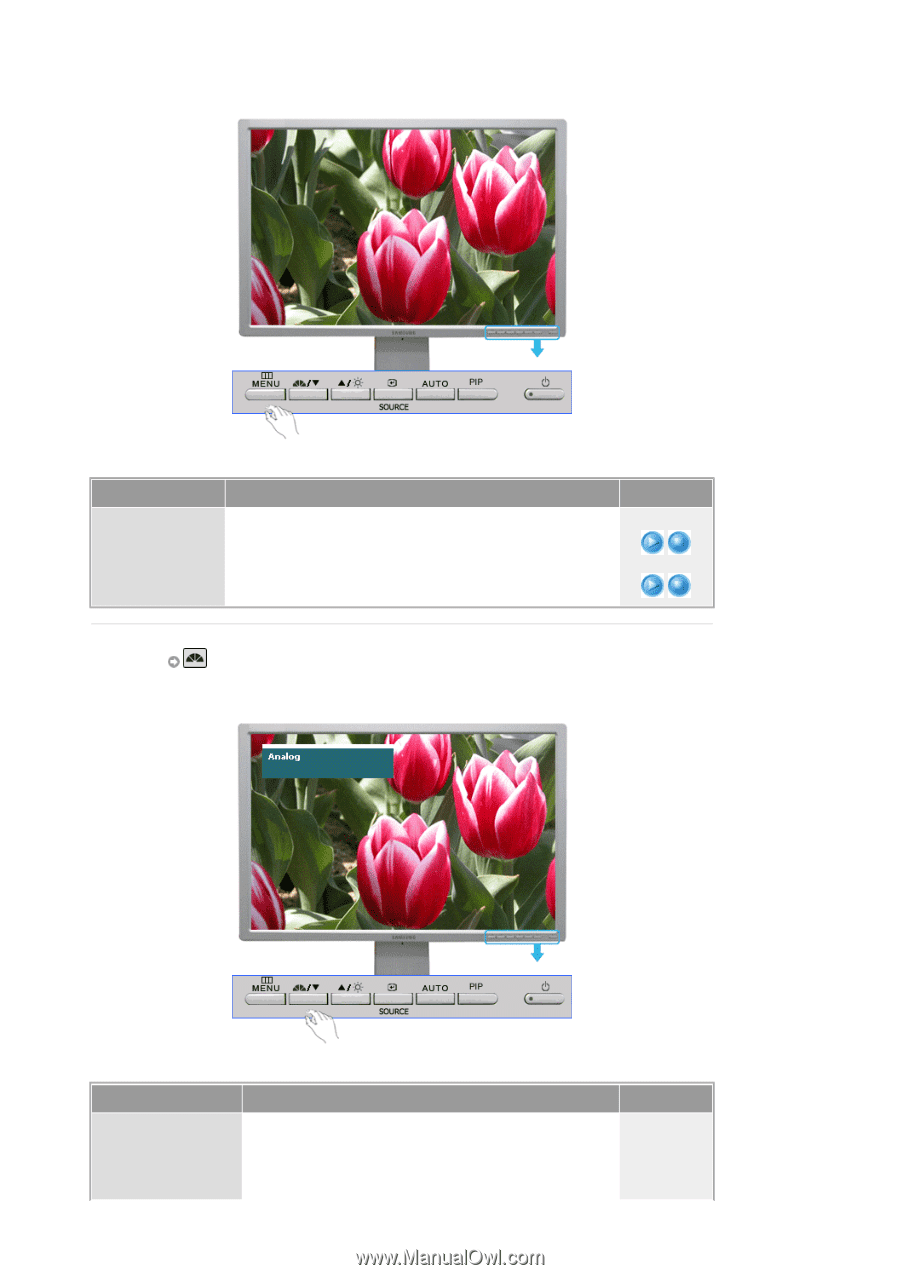
Menu
Description
Play/Stop
Locked
After pushing the "MENU" button more than 5 seconds, OSD
function is locked (unlocked).
Even if you use the OSD adjustment lock function, you can still
adjust MagicBright™/Mode and Brightness and Contrast of the
monitor.
MENU
AUTO/PIP
Menu
Description
Play/Stop
Analog/Digital(PC) : MagicBright™
MagicBright™ is a new feature providing the optimum
viewing environment depending on the contents of the
image you are watching.
MagicBright™