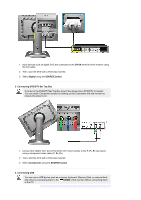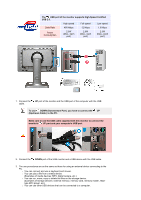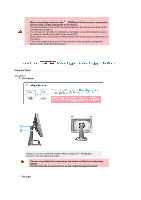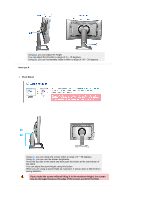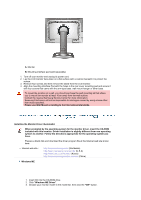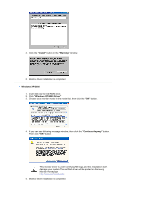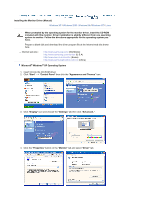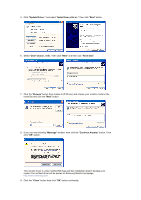Samsung 244T User Manual (ENGLISH) - Page 21
Remove four screws, and then remove the Stand from the LCD monitor. - vesa
 |
UPC - 729507709321
View all Samsung 244T manuals
Add to My Manuals
Save this manual to your list of manuals |
Page 21 highlights
Tilt angle Using (c), you can adjust the height. You can adjust the tilt within a range of 0 ~ 25 degrees. Using (d), you can horizontally rotate it within a range of -45 ~ 45 degrees. Removing the base 1. Turn off your monitor and unplug its power cord. 2. Lay the LCD monitor face-down on a flat surface with a cushion beneath it to protect the screen. 3. Remove four screws(A) and then remove the Stand from the LCD monitor. Attaching a Base This monitor accepts a 100 mm x 100 mm VESA-compliant mounting interface pad.

Tilt angle
Using
(c)
, you can adjust the height.
You can adjust the tilt within a range of 0 ~ 25 degrees.
Using
(d)
, you can horizontally rotate it within a range of -45 ~ 45 degrees.
Removing the base
1.
Turn off your monitor and unplug its power cord.
2.
Lay the LCD monitor face-down on a flat surface with a cushion beneath it to protect the
screen.
3.
Remove four screws(
A
) and then remove the Stand from the LCD monitor.
Attaching a Base
This monitor accepts a 100 mm x 100 mm VESA-compliant mounting interface pad.