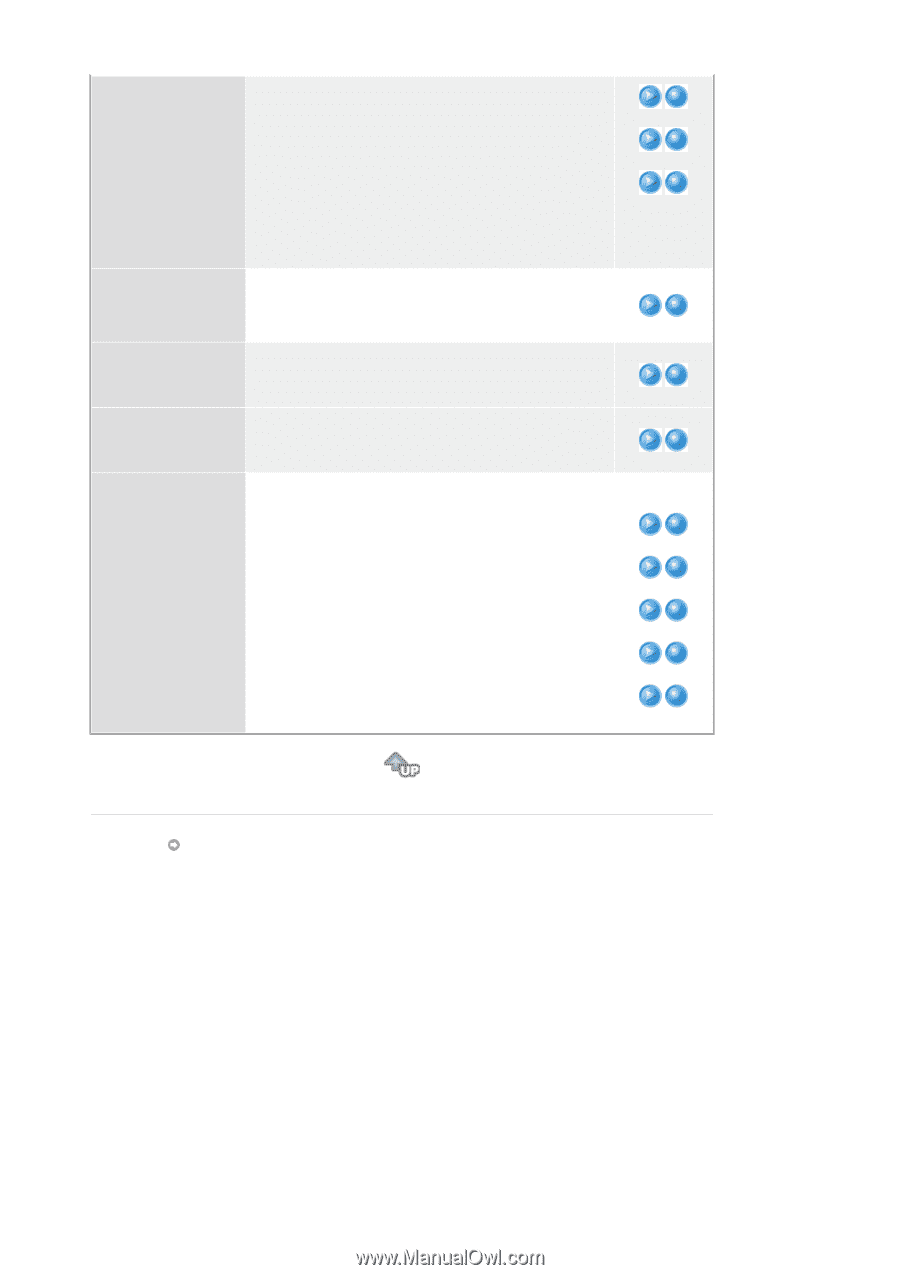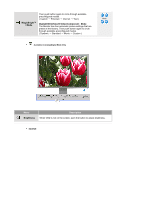Samsung 244T User Manual (ENGLISH) - Page 36
Sharpness, H-Position, Auto Adjustment, Available in Analog Mode Only, PIP Picture, Contrast
 |
UPC - 729507709321
View all Samsung 244T manuals
Add to My Manuals
Save this manual to your list of manuals |
Page 36 highlights
Auto Adjustment Size Size PIP Picture 2) Fine : Removes noise such as horizontal stripes. If the noise persists even after Fine tuning, repeat it after adjusting the frequency (clock speed). 3) Sharpness : Adjust the Sharpness. 4) H-Position : Adjusts the screen location horizontally. 5) V-Position : Adjusts the screen location vertically. The values of Fine, Coarse, position are adjusted automatically. If you change resolution in the control panel, Auto function will be executed. - Available in Analog Mode Only You can switch the Size. 1) Wide 2) 4:3 You can switch the Size. 1) Wide 2) 4:3 When the PIP is on, you can adjust the PIP screen setting. 1) Contrast : Adjusts the Contrast of the PIP window on the screen. 2) Brightness : Adjusts the Brightness of the PIP window on the screen. 3) Sharpness : Adjusts the Sharpness of the PIP window on the screen 4) Color : Adjusts the Color of the PIP window on the screen 5) Tint : Adds a natural tone to the PIP window. H-Position V-Position Contrast Bightness Sharpness Color Tint Picture (Digital : Digital DVD)