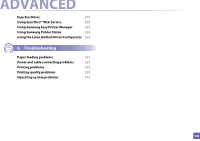Samsung CLP-415N User Manual Ver.1.0 (English) - Page 124
Software Installation, Using a Network-Connected, Machine, Useful Setting Menus, Special Features
 |
View all Samsung CLP-415N manuals
Add to My Manuals
Save this manual to your list of manuals |
Page 124 highlights
ADVANCED 1. Software Installation Installation for Mac 128 Reinstallation for Mac 129 Installation for Linux 130 Reinstallation for Linux 131 2. Using a Network-Connected Machine Useful network programs 133 Wired network setup 134 Installing driver over the network 137 IPv6 configuration 145 Wireless network setup 148 Samsung MobilePrint 171 AirPrint 172 Google Cloud Print™ 174 3. Useful Setting Menus Before you begin reading a chapter 178 Information Layout Paper Graphic System Setup Emulation Image Mgr. Network Direct USB Job Manage 4. Special Features Altitude adjustment Entering various characters Printing features Using optional device features 5. Useful Management Tools Easy Capture Manager Samsung AnyWeb Print Samsung Easy Color Manager 179 180 182 183 184 188 189 190 192 193 195 196 197 213 216 217 218 125