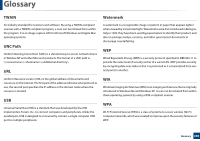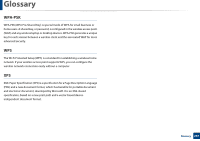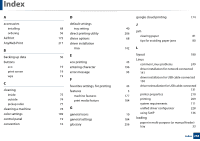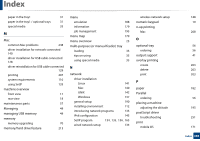Samsung CLP-415N User Manual Ver.1.0 (English) - Page 270
T, toner cartridge, estimated life 59, handling instructions 58, non-Samsung and refilled 58
 |
View all Samsung CLP-415N manuals
Add to My Manuals
Save this manual to your list of manuals |
Page 270 highlights
Index T toner cartridge estimated life 59 handling instructions 58 non-Samsung and refilled 58 redistributing toner 60 replacing the cartridge 62 storing 58 tray adjusting the width and length 30 changing the tray size 30 loading paper in multi-purpose (or manual feeder) tray 33 ordering an optional tray 56 setting the paper size and type 40 U understanding the status LED 93 UNIX driver installation for network connected 142 printing 211 Unix system requirements 111 USB cable driver installation driver reinstallation USB memory how to back up how to manage USB memory device printing using help 21, 22, 128, 130 129, 131 50 49 49 44, 209 W waste toner container 66 watermark create 202 delete 202 edit 202 Windows common Windows problems 247 driver installation for network connected 137 driver installation for USB cable connected 21, 22 system requirements 109 using SetIP 134, 163 wireless ad hoc mode 148 Infrastructure mode 148 USB cable 154 WPS disconnectiong 151 PBC mode 151 WPS (the machine does not have a display screen) PBC 152 PIN 152 wireless network network cable 162 Index 271