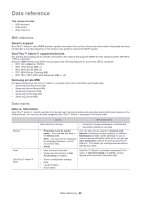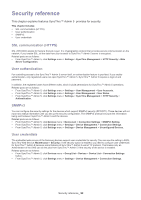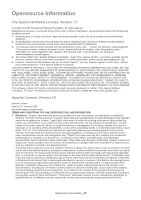Samsung CLP 610ND SyncThru 5.0 Guide (ENGLISH) - Page 90
Role reference
 |
UPC - 635753720587
View all Samsung CLP 610ND manuals
Add to My Manuals
Save this manual to your list of manuals |
Page 90 highlights
Collecting data from devices Data collection from devices is one of the most important jobs SyncThru™ Admin 5 should support because the purpose you use your SyncThru™ Admin 5 is to manage lots of devices. Devices have more than hundreds of properties and you cannot get all the properties real time. Therefore, SyncThru™ Admin 5 categorizes properties as follows: CATEGORY DESCRIPTION PROPERTIES KEEP IN DB Identity • To use for • Hardware Yes identifying devices address • No change over • Serial number time after initialization Properties. 1 • To collect often for • Device status Yes monitoring device • Total page count status • Console text • Always changes are there over time Properties. 2 • To collect • Alerts (Troubles) Yes periodically • Consumables • Changes are • Usage counters expected over time (not more frequently than Properties.1) Properties. 3 • To collect periodically • Changes happen seldom • Location Yes • Model name • Host name • Storage files • Tray information and other properties UPDATE DB No Yes Yes Yes DEFAULT UPDATE INTERVAL N/A 10 minutes 1 hour 24 hours Role reference The following tables are based on RFC3805: Role assignment help The following table helps you to assign roles to users: REQUIRED AREA Notification of events Printer configuration Printer consumables Internal printer status Printer location DESCRIPTION SYNCTHRU™ ADMIN 5 FEATURE Receive notification of the existence of a defined printer event. An event can be of many types, including warnings, errors, job stage completion and etc. Query the current configuration of a printer Click Settings menu > Settings > Device Management > Alert notifications. Click the Devices menu > Configuration. Determine the current state of any and all consumables within a printer Determine the current status of the printer • Click the Dashboard menu • Click the Devices menu > Group/List. • Click the Dashboard menu • Click the Devices menu > Group/List. Determine the physical location of a printer Click the Devices menu > Map. (Map only appears if you installed the Device Map Plug-in) USER ROLE • Operator • Technician • System manager • Installer • Operator • Capacity planner • Accountant • Operator • Technician • System Manager Capacity Planner Data reference_ 90