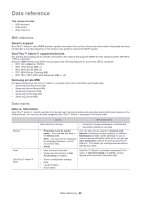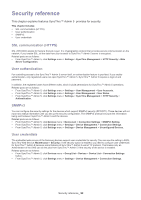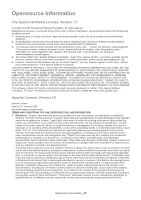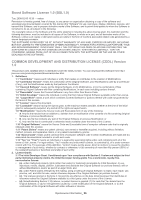Samsung CLP 610ND SyncThru 5.0 Guide (ENGLISH) - Page 91
What does - toner cartridge
 |
UPC - 635753720587
View all Samsung CLP 610ND manuals
Add to My Manuals
Save this manual to your list of manuals |
Page 91 highlights
What does the....do? The following table explains each role: ROLE DESCRIPTION User (USER) Operator (OP) Technician (TECH) System Manager (MGR) Help Desk (HELP) Asset Manager (AM) Capacity Planner (CP) Installer (INST) Accountant (ACCT) A person or application that submits print jobs to the printer: typically viewed as the "end user" within the overall printing environment. A person responsible for maintaining a device on a day-to-day basis, including such tasks as filling empty media trays, emptying full output trays, replacing toner cartridges, clearing simple paper jams, etc. A person responsible for repairing a malfunctioning device, performing routine preventive maintenance, and other tasks that typically require advanced training on the printer internals. An example of a "technician" would be a manufacturer's Field Service representative, or other person formally trained by the manufacturer or similar representative. A person responsible for configuration and troubleshooting of components involved in the overall printing environment, including printers, print queues and network connectivity issues. This person is typically responsible for ensuring the overall operational integrity of the device system components, and is typically viewed as the central point of coordination among all other roles. A person responsible for supporting users in their printing needs, including training users and troubleshooting users' printing problems. A person responsible for managing an organization's printing system assets (primarily printers). Such a person needs to be able to identify and track the location of printing assets on an ongoing basis. A person responsible for tracking the usage of printing resources on an ongoing basis for the purpose of planning printer acquisitions and/or placement of printers based on usage trends. A person or application responsible for installing or configuring printing system components on a local system. A person responsible for tracking the usage of printing resources on an ongoing basis for the purpose of charging Users for resources used. Data reference_ 91