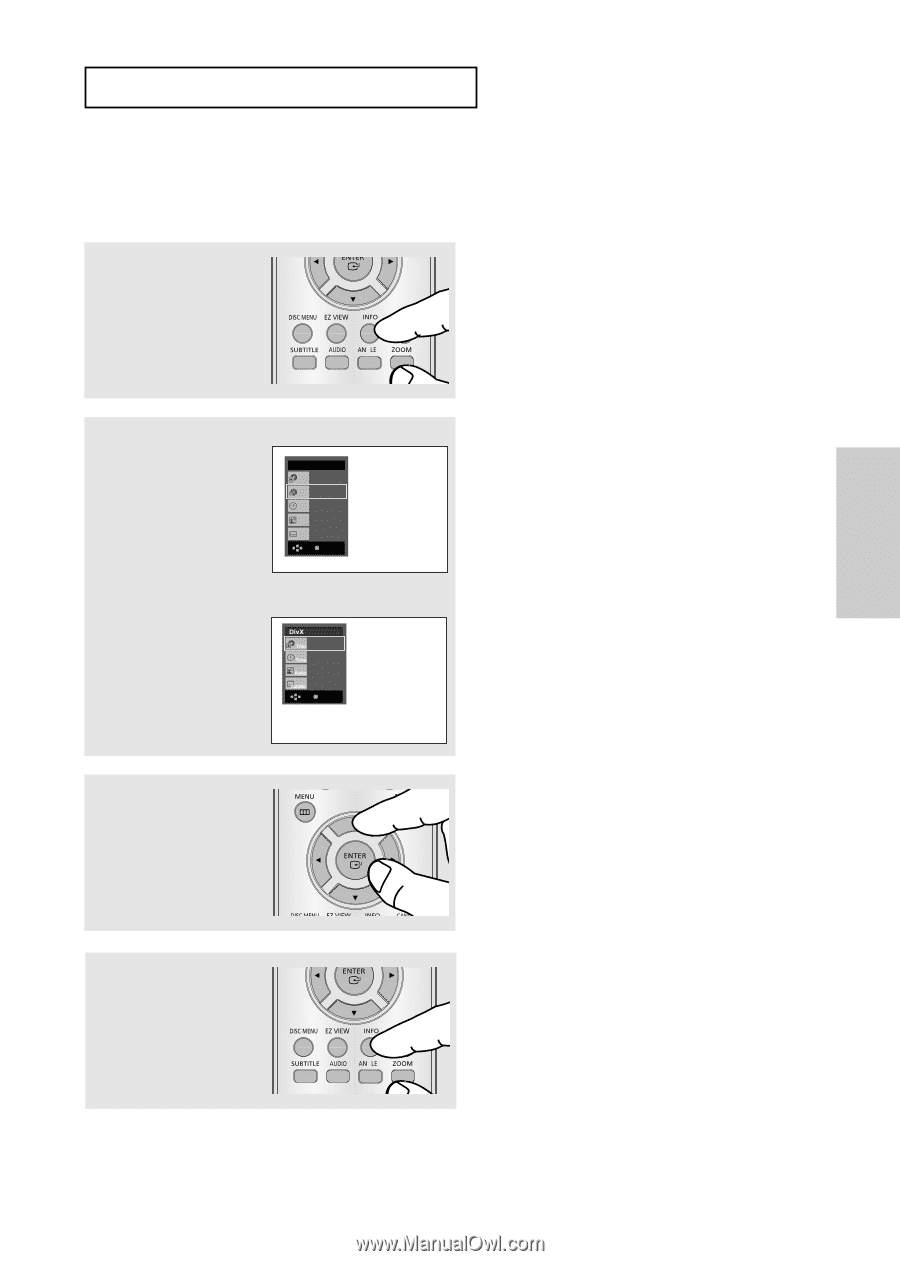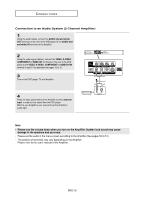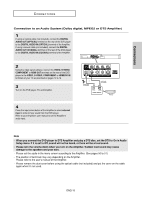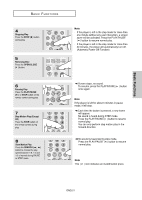Samsung DVD-HD960 User Manual (ENGLISH) - Page 23
Using the Display Function, When Playing a DVD/MPEG4
 |
UPC - 036725609600
View all Samsung DVD-HD960 manuals
Add to My Manuals
Save this manual to your list of manuals |
Page 23 highlights
Basic Functions BASIC FUNCTIONS Using the Display Function When Playing a DVD/MPEG4 disc 1 During play, press the INFO button on the remote control. G w You can select Info in the function menu by pressing the MENU button. 2 Press the /❷ buttons to select the desired item. DVD DVD Title 001 Chapter 002 Time 0 0 : 0 0 : 1 3 Audio ENG 5.1CH Subtitle Off Enter MPEG4 001 00:00:13 MP3 1/8 Off Enter w MPEG 4 is a compressed video format designed to deliver DVD quality video at lower data rates and smaller file sizes. Types of MPEG4 files are DivX or Xvid. These files have an .avi extension. 3 Press the ➛/❿ buttons to make the desired setup and then press the ENTER button. w You may use the number buttons of the remote control to directly access a title, chapter or to start the playback from a desired time. 4 To make the screen disappear, press the INFO button again. G ENG-23