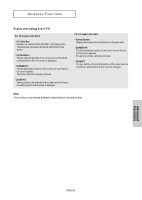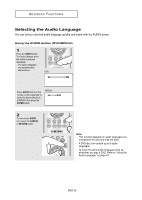Samsung DVD-HD960 User Manual (ENGLISH) - Page 33
Using the Instant Replay/Skip Function
 |
UPC - 036725609600
View all Samsung DVD-HD960 manuals
Add to My Manuals
Save this manual to your list of manuals |
Page 33 highlights
ADVANCED FUNCTIONS Using the Instant Replay/Skip Function Using the Instant Replay function (DVD) If you miss a scene, you can see it again using this function. Press the INSTANT REPLAY button. - The current scene moves backward about 10 seconds, and plays back. Using the Instant Skip function (DVD) Use this function to skip playback about 10 seconds ahead of the current scene. Press the INSTANT SKIP button. - Playback will skip ahead 10 seconds. Note Depending on the disc, these functions may not work. Advanced Functions ENG-33
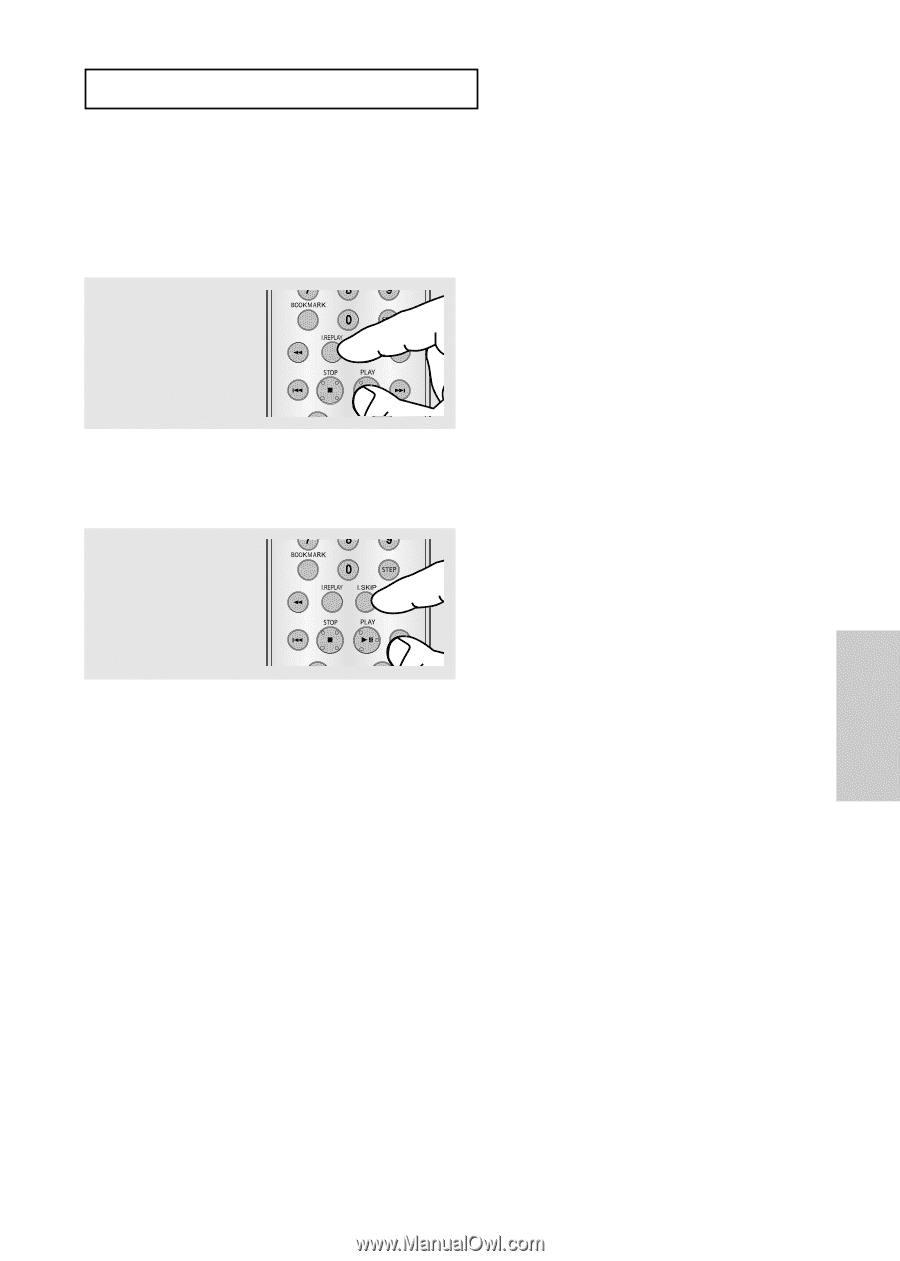
Advanced
Functions
A
DVANCED
F
UNCTIONS
Using the Instant Replay/Skip Function
Using the Instant Replay function (DVD)
If you miss a scene, you can see it again using this function.
Press the
INSTANT
REPLAY
button.
-
The current scene
moves backward about
10 seconds, and plays
back.
Using the Instant Skip function (DVD)
Use this function to skip playback about 10 seconds ahead of the current scene.
Press the
INSTANT SKIP
button.
-
Playback will skip ahead
10 seconds.
Note
Depending on the disc, these functions may not
work.
ENG-33