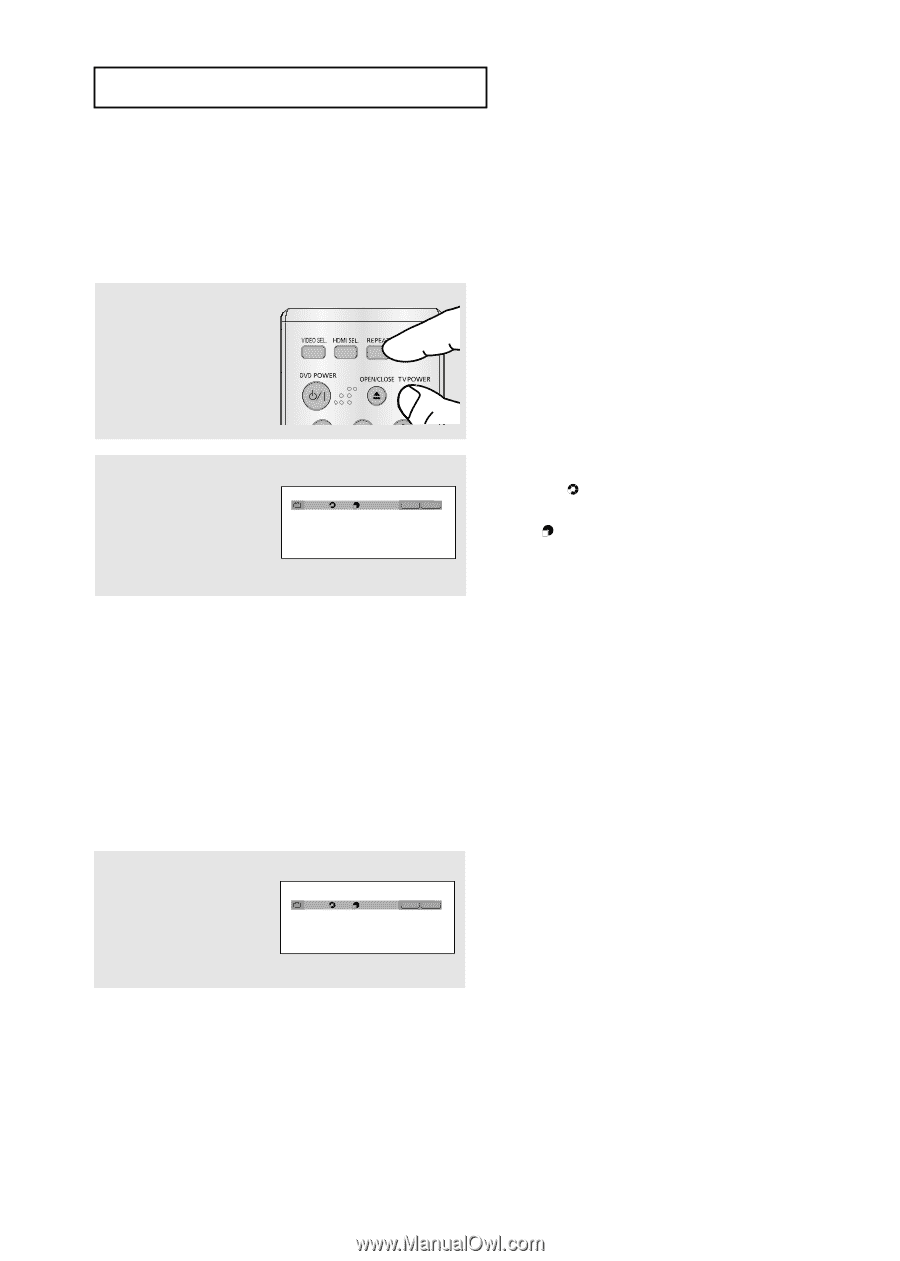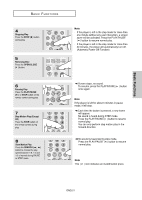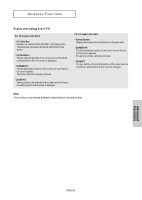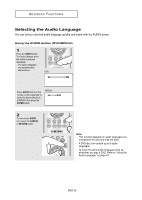Samsung DVD-HD960 User Manual (ENGLISH) - Page 26
Repeat Play, Using the A-B Repeat function
 |
UPC - 036725609600
View all Samsung DVD-HD960 manuals
Add to My Manuals
Save this manual to your list of manuals |
Page 26 highlights
BASIC FUNCTIONS Repeat Play Repeat the current track, chapter, title, a chosen section (A-B), or all of the disc. When playing a DVD 1 Press the REPEAT button on the remote control. - Repeat screen appears. 2 Press the ➛/❿ buttons to select Chapter, Title or A-B, then press the ENTER button. DVD Off 01 T 01 A - B ENTER REPEAT w DVD repeats play by chapter or title. Chapter ( ): repeats the chapter that is playing. Title ( T ): repeats the title that is playing. A-B: repeats a segment of the disc that you select. Using the A-B Repeat function 1. Press the REPEAT A-B button at the point where you want repeat play to start (A). B is automatically highlighted. 2. Press the REPEAT A-B button again at the point where you want repeat play to stop (B). - To return to normal play, press the CANCEL button. Note A-B REPEAT allows you to set point (B) directly after point (A) has been set. 3 To return to normal play, press REPEAT button again, then press the ➛/❿ buttons to select Off and press ENTER button. DVD Off 01 T 01 A - B ENTER REPEAT Note - Depending on a disc, the Repeat function may not work. ENG-26