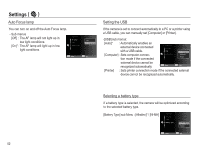Samsung EC-ES15 User Manual - Page 53
Auto Focus lamp, Selecting a battery type, Setting the USB
 |
View all Samsung EC-ES15 manuals
Add to My Manuals
Save this manual to your list of manuals |
Page 53 highlights
Settings ( " ) Auto Focus lamp You can turn on and off the Auto Focus lamp. - Sub menus [Off] : The AF lamp will not light up in low light conditions. [On]* : The AF lamp will light up in low light conditions. Video Out AF Lamp USB Battery Type Back :NTSC Off :On On :Auto :Alkaline Set Setting the USB If the camera is set to connect automatically to a PC or a printer using a USB cable, you can manually set [Computer] or [Printer]. -[USB] sub menus: [Auto]* : Automatically enables an external device connected with a USB cable. [Computer] : Sets computer connection mode if the connected Video Out AF Lamp USB Battery Type :NTSC :On Auto:Auto Com:pAulktearline Printer external device cannot be recognized automatically. Back Set [Printer] : Sets printer connection mode if the connected external device cannot be recognized automatically. Selecting a battery type If a battery type is selected, the camera will be optimized according to the selected battery type. [Battery Type] sub Menu : [Alkaline]* / [Ni-MH] Video Out AF Lamp USB Battery Type :NTSC :On :Auto Alka:lAinlekaline Ni-MH Back Set 52