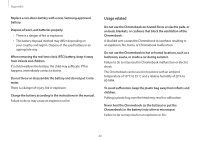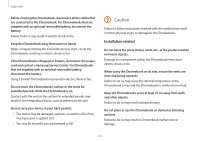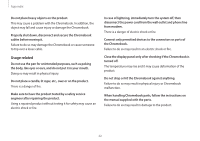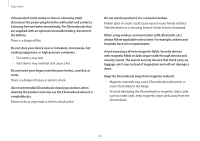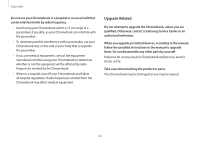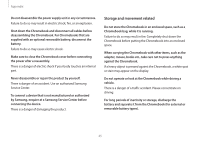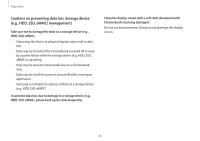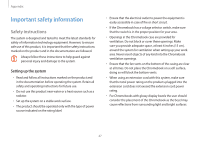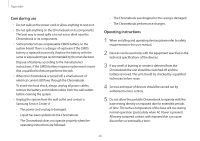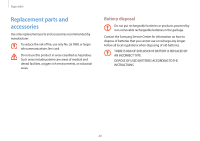Samsung Galaxy Chromebook 2 360 User Manual - Page 45
Storage and movement related, supplied with an optional removable battery, disconnect
 |
View all Samsung Galaxy Chromebook 2 360 manuals
Add to My Manuals
Save this manual to your list of manuals |
Page 45 highlights
Appendix Do not disassemble the power supply unit in any circumstances. Failure to do so may result in electric shock, fire, or an explosion. Shut down the Chromebook and disconnect all cables before disassembling the Chromebook. For Chromebooks that are supplied with an optional removable battery, disconnect the battery. Failure to do so may cause electric shock. Make sure to close the Chromebook cover before connecting the power after a reassembly. There is a danger of electric shock if your body touches an internal part. Never disassemble or repair the product by yourself. There is danger of an accident. Use an authorized Samsung Service Center. To connect a device that is not manufactured or authorized by Samsung, enquire at a Samsung Service Center before connecting the device. There is a danger of damaging the product. Storage and movement related Do not store the Chromebook in an enclosed space, such as a Chromebook bag, while it is running. Failure to do so may result in fire. Completely shut down the Chromebook before putting the Chromebook into an enclosed space. When carrying the Chromebook with other items, such as the adapter, mouse, books etc., take care not to press anything against the Chromebook. If a heavy object is pressed against the Chromebook, a white spot or stain may appear on the display. Do not operate or look at the Chromebook while driving a vehicle. There is a danger of a traffic accident. Please concentrate on driving. For long periods of inactivity or storage, discharge the battery and separate it from the Chromebook (for external or removable battery types). 45