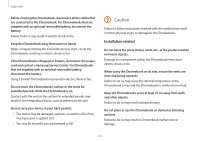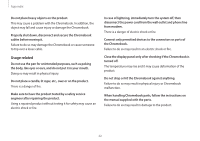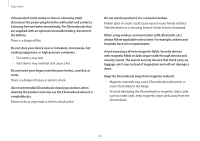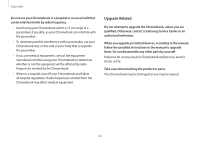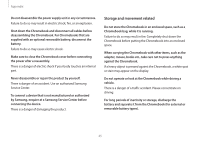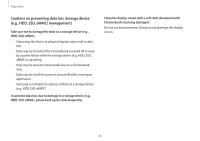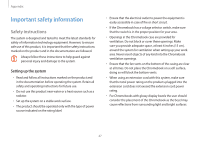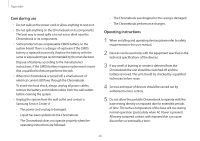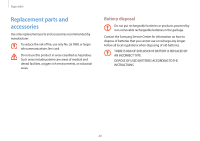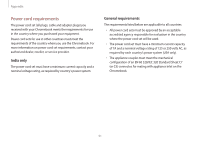Samsung Galaxy Chromebook 2 360 User Manual - Page 46
Cautions on preventing data loss storage device, e.g., HDD, SSD, eMMC management, eMMC.
 |
View all Samsung Galaxy Chromebook 2 360 manuals
Add to My Manuals
Save this manual to your list of manuals |
Page 46 highlights
Appendix Cautions on preventing data loss (storage device (e.g., HDD, SSD, eMMC) management) Take care not to damage the data on a storage device (e.g., HDD, SSD, eMMC). • Subjecting the device to physical impacts may result in data loss. • Data may be lost when the Chromebook is turned off or reset by a power failure while the storage device (e.g., HDD, SSD, eMMC) is operating. • Data may be lost and irrecoverable due to a Chromebook virus. • Data may be lost if the power is turned off while running an application. • Samsung is not liable for any loss of data on a storage device (e.g., HDD, SSD, eMMC). To prevent data loss due to damage to a storage device (e.g., HDD, SSD, eMMC), please back up the data frequently. Clean the display screen with a soft cloth dampened with Chromebook cleansing detergent. Do not use excessive force. Doing so may damage the display screen. 46