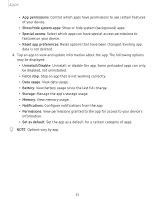Samsung Galaxy Tab A 8.0 2019Wi-Fi User Manual - Page 45
Double-tap to, edit event, Create new event, Go to today's date, Change to other, calendar views
 |
View all Samsung Galaxy Tab A 8.0 2019Wi-Fi manuals
Add to My Manuals
Save this manual to your list of manuals |
Page 45 highlights
Apps Calendar The Calendar app can be connected to your various online accounts to consolidate all your calendars in one place. ◌ From Apps, tap Calendar. Change to other calendar views Go to today's date Double-tap to edit event Create new event Devices and software are constantly evolving - the illustrations you see here are for reference only. 36

Apps
36
Calendar
The
Calendar
app
can
be
connected
to
your
various
online
accounts
to
consolidate
all
your
calendars
in
one
place.
◌
From
Apps,
tap
Calendar
.
Double-tap to
edit event
Create new event
Go to today’s date
Change to other
calendar views
Devices
and
software
are
constantly
evolving
—
the
illustrations
you
see
here
are
for
reference
only.