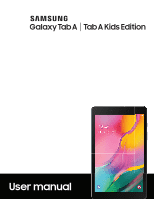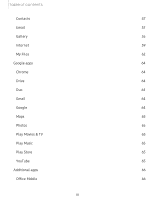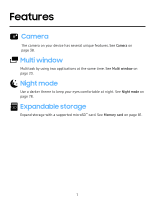Samsung Galaxy Tab A 8.0 2019Wi-Fi User Manual - Page 6
brightness
 |
View all Samsung Galaxy Tab A 8.0 2019Wi-Fi manuals
Add to My Manuals
Save this manual to your list of manuals |
Page 6 highlights
Table of contents System sounds 76 Dolby Atmos 76 Notifications 77 Manage notifications 77 Customize app notifications 77 Smart pop-up view 77 Display 78 Screen brightness 78 Night mode 78 Font size and style 78 Screen zoom 79 Screen timeout 79 Screen saver 79 Reduce animations 79 Double tap to wake 79 Device maintenance 80 Quick optimization 80 Battery 80 Storage 81 v

Table
of
contents
v
System
sounds
76
Dolby
Atmos
76
Notifications
77
Manage
notifications
77
Customize
app
notifications
77
Smart
pop-up
view
77
Display
78
Screen
brightness
78
Night
mode
78
Font
size
and
style
78
Screen
zoom
79
Screen
timeout
79
Screen
saver
79
Reduce
animations
79
Double
tap
to
wake
79
Device
maintenance
80
Quick
optimization
80
Battery
80
Storage
81