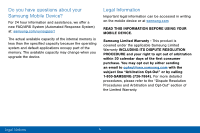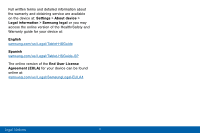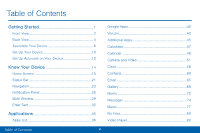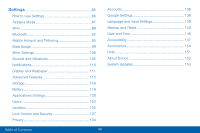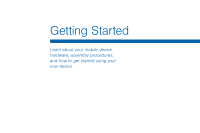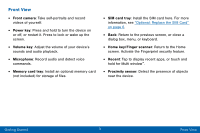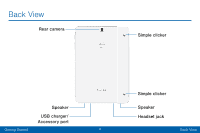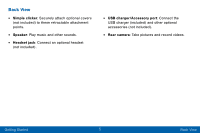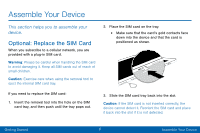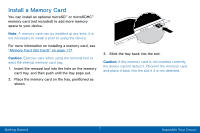Samsung Galaxy Tab S2 User Manual - Page 11
Front View, Getting Started
 |
View all Samsung Galaxy Tab S2 manuals
Add to My Manuals
Save this manual to your list of manuals |
Page 11 highlights
Front View Proximity sensor Front camera Power key Volume key Microphone Memory card tray SIM card tray Getting Started Recent Back Home key/Fingerprint scanner 2 Front View

2
Getting Started
Proximity sensor
±ront camera
Power key
Volume key
Microphone
Memory card tray
SIM card tray
Recent
Back
Home key/±ingerprint scanner
Front View±
Front View