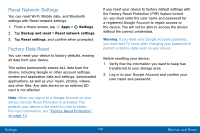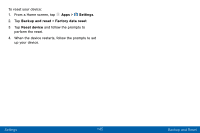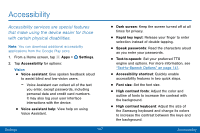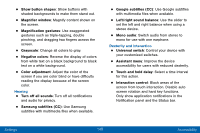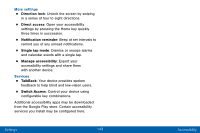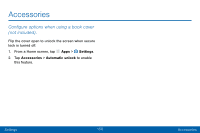Samsung Galaxy Tab S2 User Manual - Page 154
Settings, Backup and Reset, To reset your device, and Follow the prompts to, perForm the reset.
 |
View all Samsung Galaxy Tab S2 manuals
Add to My Manuals
Save this manual to your list of manuals |
Page 154 highlights
To reset your device: 1. From a Home screen, tap Apps > Settings. 2. Tap Backup and reset > Factory data reset. 3. Tap Reset device and follow the prompts to perform the reset. 4. When the device restarts, follow the prompts to set up your device. Settings 145 Backup and Reset

To reset your device:
1.
±rom a Home screen, tap
Apps
>
Settings
.
2. Tap
Backup and reset
>
Factory data reset
.
3. Tap
Reset device
and Follow the prompts to
perForm the reset.
4. When the device restarts, Follow the prompts to set
up your device.
Settings
145
Backup and Reset