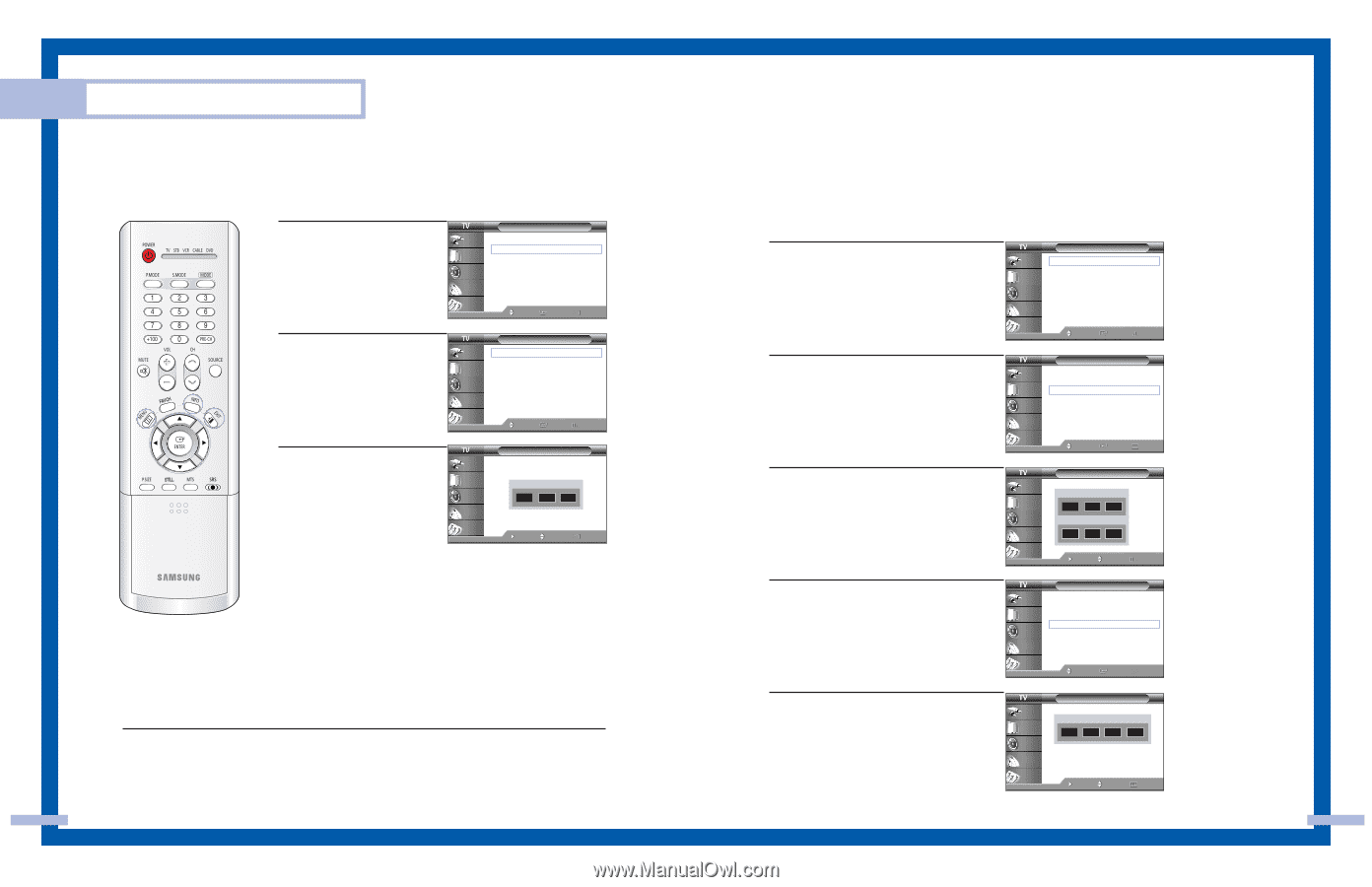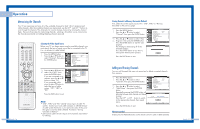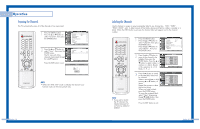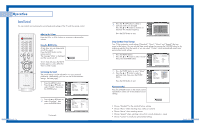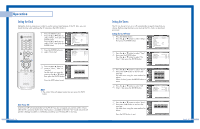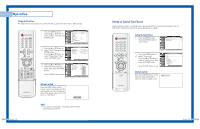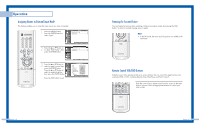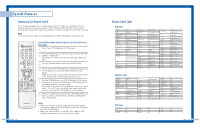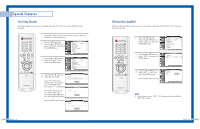Samsung HLP5085W User Manual (ENGLISH) - Page 19
Setting the Clock, Setting the Timers, Setting the On/Off Timer, Auto Power Off
 |
View all Samsung HLP5085W manuals
Add to My Manuals
Save this manual to your list of manuals |
Page 19 highlights
Operation Setting the Clock Setting the clock is necessary in order to use the various timer features of the TV. Also, you can check the time while watching the TV. (Just press the INFO button.) 1 Press the MENU button. Press the ... or † button to select "Setup", then press the ENTER button. Press the ... or † button to select "Time", then press the ENTER button. Input Picture Sound Channel Setup Setup Language : English √ Time √ V-Chip √ Caption √ Blue Screen : Off √ Melody : On √ Color Weakness √ PC √ Move Enter Return 2 Press the ENTER button to select "Clock Set". Input Picture Sound Time Clock Set Sleep Timer On Timer Off Timer - - : - - am √ Off √ Off √ Off √ Channel Setup Move Enter Return 3 Press the œ or √ button to move to "Hour", "Min" or "am/pm". Set the clock you want by pressing the ... or † button, then press the ENTER button. Input Picture Sound Channel Setup Press the EXIT button to exit. Clock Set Hour ▲ 12 ▼ Min am/pm 00 am Move Adjust Return NOTE • The current time will appear every time you press the INFO button. Auto Power Off Auto Power OFF will automatically turn the TV off if you do not operate any controls within 3 hours after the TV is turned on by the timer. This function is available in the timer "On" mode only and will prevent a leakage accident or overheating caused by your TV being left on too long. English - 36 Setting the Timers This TV can be set to turn on or off automatically at specific times that you choose. Before using the timers, you must set the TV's clock, as described previously. Setting the On/Off Timer 1 Press the MENU button. Press the ... or † button to select "Setup", then press the ENTER button. Input Picture Sound Channel Setup Setup Language : English √ Time √ V-Chip √ Caption √ Blue Screen : Off √ Melody : On √ Color Weakness √ PC √ Move Enter Return 2 Press the ... or † button to select "Time", then press the ENTER button. Press the ... or † button to select "On Timer", then press the ENTER button. Input Picture Sound Time Clock Set Sleep Timer On Timer Off Timer 10 : 30 am √ Off √ Off √ Off √ Channel Setup Move Enter Return 3 Press the ... or † button to adjust "Hour", then press the √ button to move to the next step. Set other items using the same method as above. When finished, press the MENU button to return. Input Picture Sound Channel Setup On Timer Hour ▲ 12 ▼ Ch 03 Min am/pm 00 am Vol. Activation 10 No Move Adjust Return 4 Press the ... or † button to select "Off Timer", then press the ENTER button. Input Picture Sound Time Clock Set Sleep Timer On Timer Off Timer 10 : 30 am √ Off √ 06 : 30 am √ Off √ Channel Setup Move Enter Return 5 Press the ... or † button to adjust "Hour", then press the √ button to move to the next step. Set other items using the same method as above. Press the EXIT button to exit. Input Picture Sound Channel Setup Off Timer Hour ▲ 12 ▼ Min am/pm Activation 00 am No Move Adjust Return English - 37