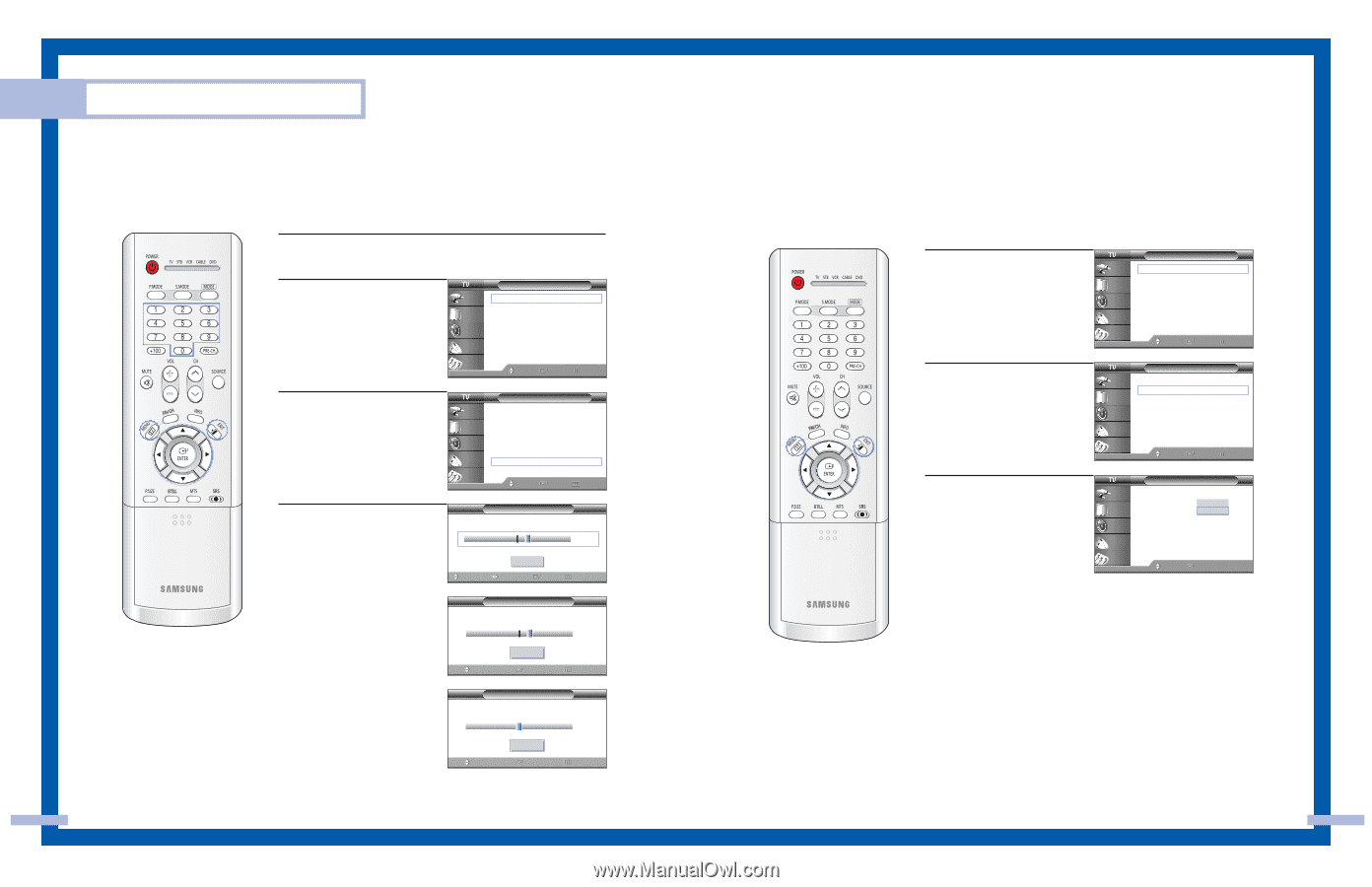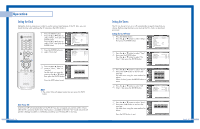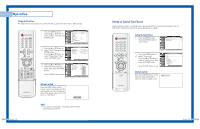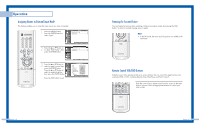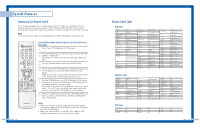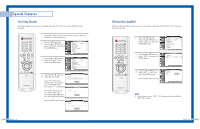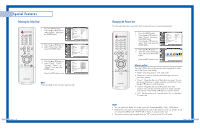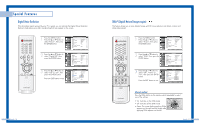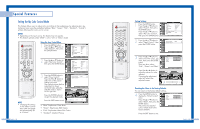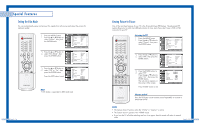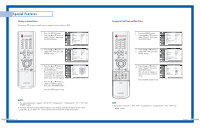Samsung HLP5085W User Manual (ENGLISH) - Page 24
Fine Tuning Channels, LNA (Low Noise Amplifier), Channel, Fine Tune - reset
 |
View all Samsung HLP5085W manuals
Add to My Manuals
Save this manual to your list of manuals |
Page 24 highlights
Special Features Fine Tuning Channels The Fine Tuning function lets you manually adjust the TV's tuner if you have difficulty tuning channels. 1 Using the number buttons on the remote control, select the channel you want to fine tune. 2 Press the MENU button. Press the ... or † button to select "Channel", then press the ENTER button. Input Picture Sound Channel Setup Channel Antenna : Ant.1 Air/CATV : Air Auto Program Add/Delete Favorite Channels Name Fine Tune ▼ More Move Enter Return 3 Press the ... or † button to select "Fine Tune", then press the ENTER button. Input Picture Sound Channel Setup Channel Antenna : Ant.1 Air/CATV : Air Auto Program Add/Delete Favorite Channels Name Fine Tune ▼ More Move Enter Return 4 Press the œ or √ button to adjust the fine tuning. Air 12* Fine Tune 3 To store the fine tuning setting in the TV's memory, press the ENTER button. Move The symbol "*" is displayed. Reset Adjust Save Return Fine Tune To reset the fine tuning to Air 12* "0", select "Reset" by 3 pressing the ... or † button, Reset then press the ENTER button. Move Enter Return Press the EXIT button to exit. Fine Tune Air 12 0 Reset Move Enter Return English - 46 LNA (Low Noise Amplifier) When a weak broadcast signal causes a noisy picture, setting the "LNA" feature "On" improves the picture quality. 1 Press the MENU button. Press the ... or † button to select "Channel", then press the ENTER button. Input Picture Sound Channel Setup Channel Antenna : Ant.1 Air/CATV : Air Auto Program Add/Delete Favorite Channels Name Fine Tune ▼ More Move Enter Return 2 Press the ... or † button to select "LNA", then press the ENTER button. Input Picture Channel ▲ More LNA Scan : Off Sound Channel Setup Move Enter √ √ Return 3 Press the ... or † button to select "On" or "Off", then press the ENTER button. Press the EXIT button to exit. Input Picture Sound Channel Setup Channel ▲ More LNA Scan : OfOf ff On Move Enter Return NOTE • This function works in "ANT 1 IN" mode only (not available in "ANT 2 IN" mode). English - 47